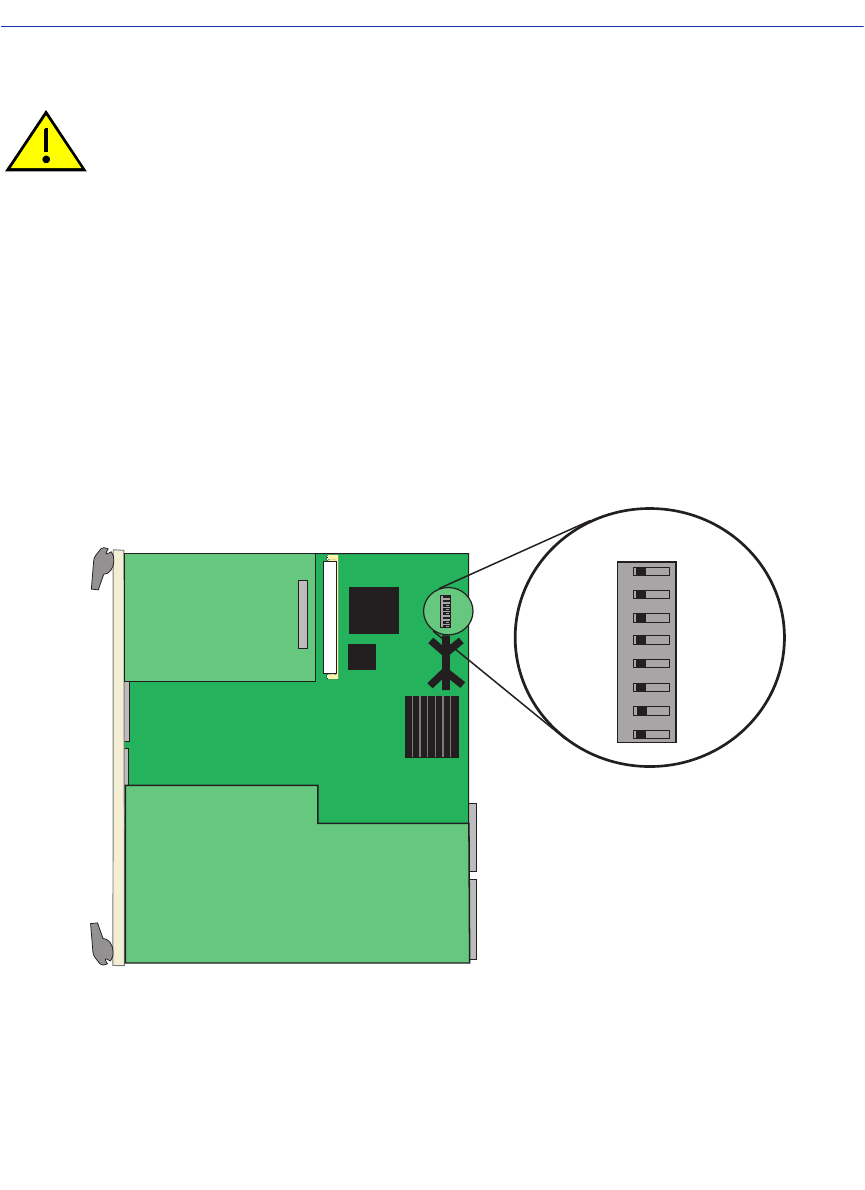
Setting the Mode Switches
B-2 Mode Switch Bank Settings and Options
B.2 SETTING THE MODE SWITCHES
Figure B-1 shows the location of the mode switches and the switch settings for normal operation.
These switches are set at the factory and rarely need to be changed.
Switch definitions and positions are as follows:
• Switches 1 through 4 – For Enterasys Networks use only.
• Switch 5 – COM Port Autobaud. The default (OFF) position enables Autobaud sensing on the
COM port for Local Management sessions. Changing the switch to the ON position disables
Autobaud sensing and sets the COM port to 9600 baud for Local Management sessions.
Figure B-1 Mode Switch Location
CAUTION: Read the appropriate sections to be fully aware of the consequences when
changing switch settings.
Only qualified personnel should change switch settings.
3195_34
Memory Board
MODE SWITCH
1
2
3
4
5
6
7
8
ON


















