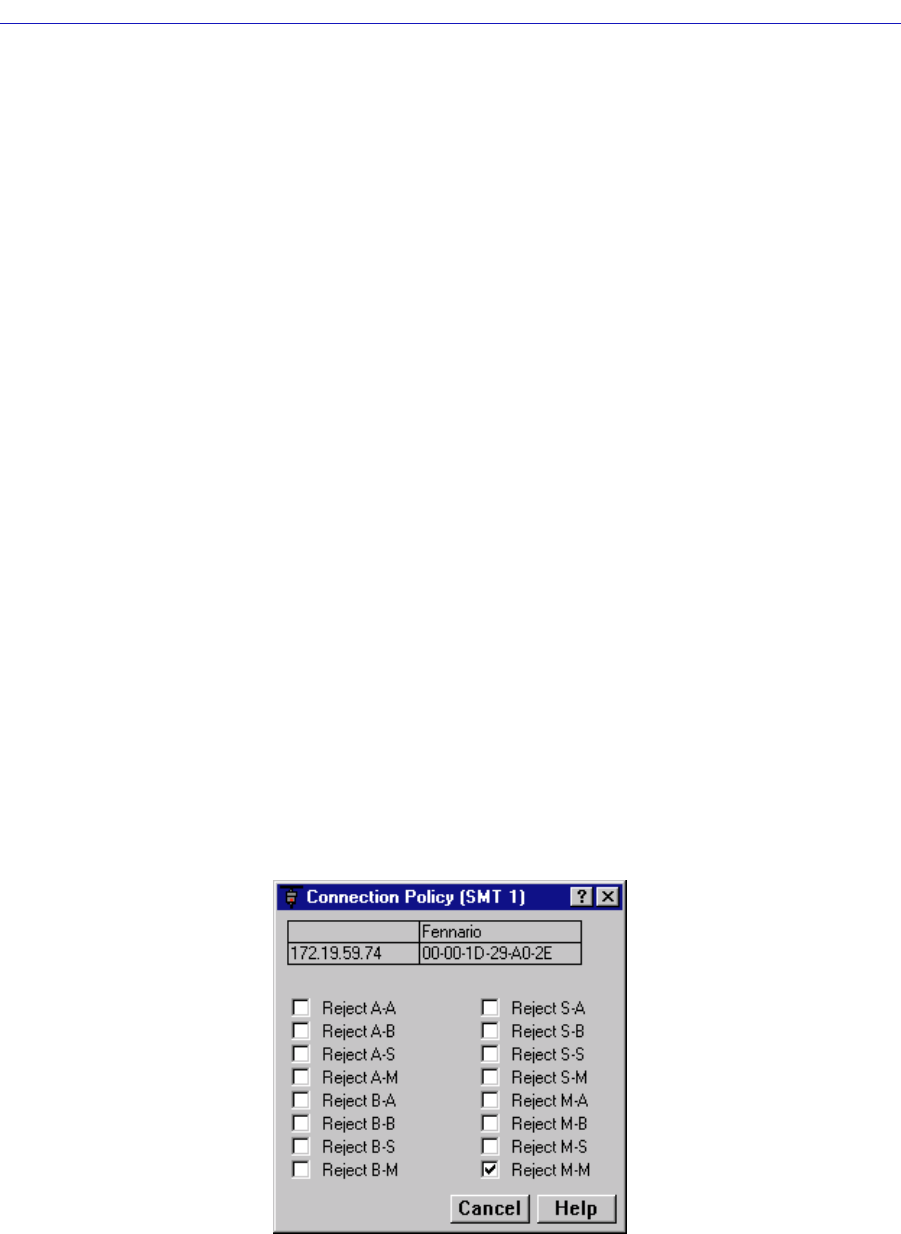
FDDI Management
5-6 Viewing FDDI Information
• Secondary indicates that the MAC is inserted into the secondary path of the
currently used FNB ring.
• Local means that the MAC is not inserted into a primary or secondary path of
a dual ring, but may be connected to one or more other nodes. This is not a
valid value for the DELHF-UA.
• Isolated means that the MAC has no connection to the ring or other
concentrator ports.
• Not Available means that there is no MAC on the FDDI ring associated with
the selected SMT entity. Again, this state will not occur for the DELHF-UA.
• Unknown means that device firmware cannot determine the MAC path.
• ? indicates that NetSight Element Manager cannot determine the MAC path
for the selected ring.
Ring Configuration
The current configuration of the MAC and physical layers of the A and B ports.
Connection Policy
The SMT Connection Policy of an FDDI concentrator determines which types of
connections are allowed among the four FDDI port types: A, B, M (Master), and S
(Slave). FDDI protocol forbids Master—>Master connections; all other connection
types are legal, although some are considered to be undesirable.
The Connection Policy window, Figure 5-3, lists potential connection types in a
“Reject X-Y” format, where X represents a port on the DELHF-UA, and Y
represents the attaching node. An X in the checkbox next to a Connection Policy
indicates that the connection has been disallowed.
Figure 5-3. The Connection Policy Window


















