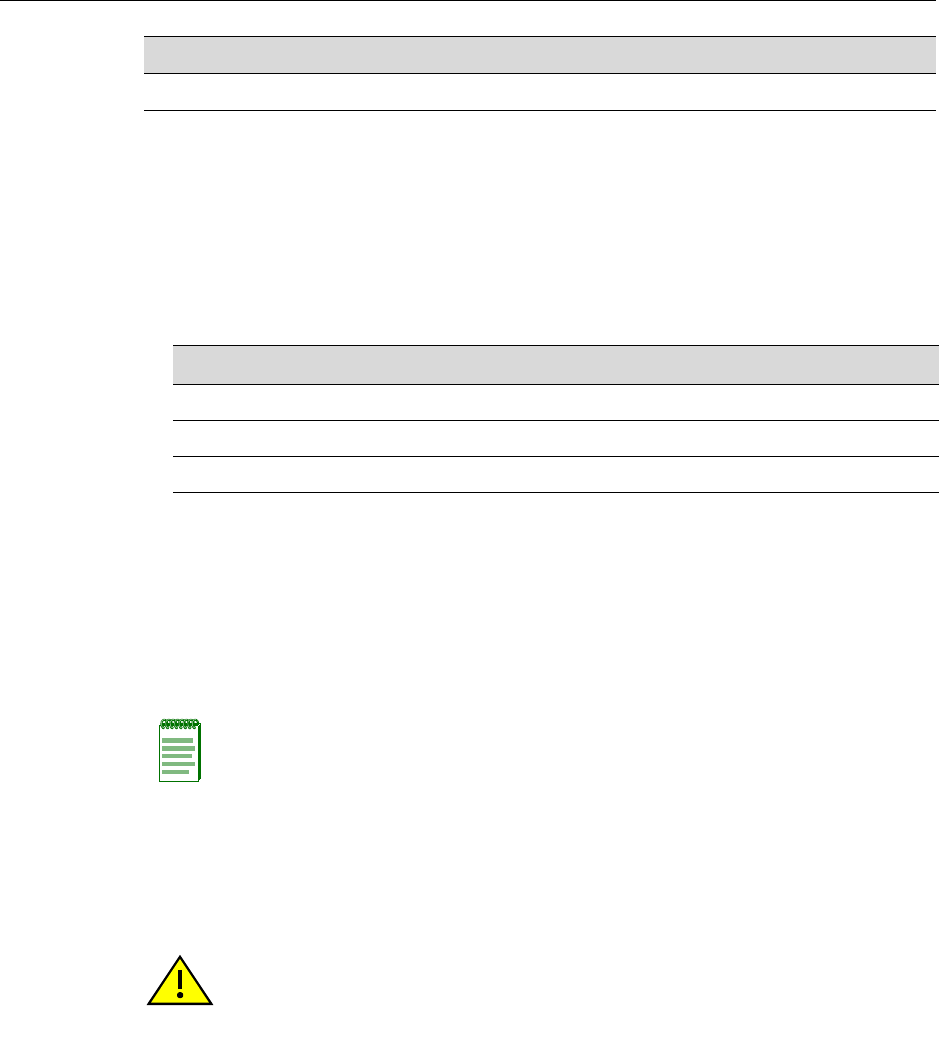
Unpacking the DFE-Gold Module
3-2 Installation
Unpacking the DFE-Gold Module
UnpacktheDFE‐Goldmoduleasfollows:
1. OpentheboxandremovethepackingmaterialprotectingtheDFE‐Goldmodule.
2. Verifythecontents ofthecartonaslistedinTable 3‐1.
3. Removethetapesealonthenon‐conductivebagtoremovetheDFEmodule.
4. PerformavisualinspectionoftheDFE‐
Goldmoduleforanysignsofphysical
damage.ContactEnterasys Networksifthereareanysignsofdamage.Referto
“GettingHelp”onpage 1‐8fordetails.
Installing Optional Network Expansion Modules
Installinganetworkexpansionmoduleinvolves
•removingthecoverplatefromtheDFE‐Goldmodule,
• attachingthenetworkexpansionmoduletotheDFE‐Goldmodule,and
•ifrequired,installingtheMini‐GBICs.
Completing the Installation 3-29
For information about... Refer to page...
Table 3-1 Contents of DFE-Gold Module Carton
Item Quantity
DFE-Gold module (4G4202-72or4G4282-49) 1
This Installation Guide 1
Customer Release Notes 1
Note: Install any optional equipment before proceeding to “Module Placement and Rules”
on page 3-9 for an explanation of the rules to install different series modules in a Matrix E7
chassis.
Caution: An antistatic wrist strap is required to perform the following procedures to
minimize ESD damage to the devices involved.
Precaución: Para minimizar los efectos de las descargas de electricidad estática, deberá
utilizar una pulsera antiestática al realizar los siguiente procedimientos.


















