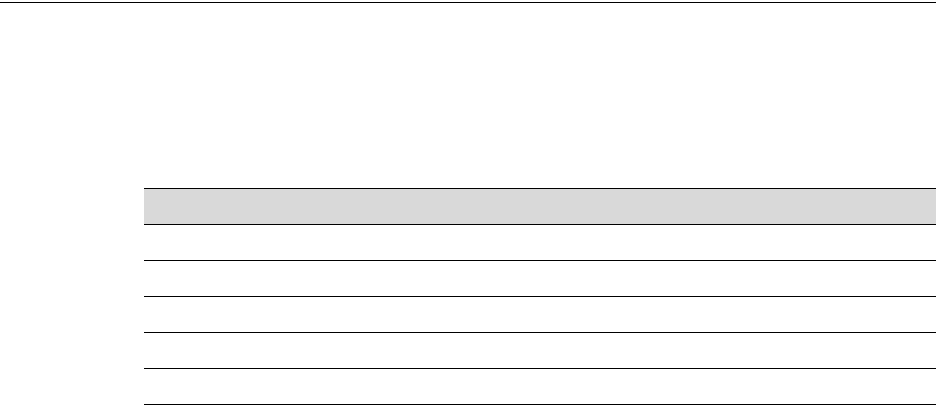
SecureStack A2 Installation Guide 1-1
1
Introduction
ThischapterintroducestheA2H123‐24stackableswitch.
Overview
TheA2H123‐24isastackableFastEthernetswitch,whichcanbeadaptedandscaledto
helpmeetyournetworkneeds.Thisswitchprovidesamanagementplatformanduplink
toanetworkbackboneforastackedgroupofuptoeightA2switches.ThetwofixedLC
connectorsprovidefiber‐optic
connectionstoa100BASE‐FXnetwork.
TheswitchalsosupportstheuseofaredundantDCpowersupplytohelpprevent
downtimeduetoaninternalpowersupplyfailureintheswitchorACpowersource.
YoucaninstalltheSecureStackA2
onaflatsurfaceorintoast andard19‐inchrackwith
user‐suppliedmountinghardware,andconfiguretheSecureStackA2functionsusingthe
WebView™application,CLIswitchingcommands,and/orSNMP.
A2H123-24 Switch
TheA2H123‐24(Figure 1‐1)hasseveraltypesoffrontpanelportconnections,which
include:
•24RJ45ports(10/100Mbps,100BASE‐Tcopperports).
•TwofixedLCconnectors,labeledport27and28,thatprovide100BASE‐FXfiber‐optic
connections.
For information about... Refer to page...
Overview 1-1
Connectivity 1-3
Management 1-3
Standards Compatibility 1-4
LANVIEW Diagnostic LEDs 1-4


















