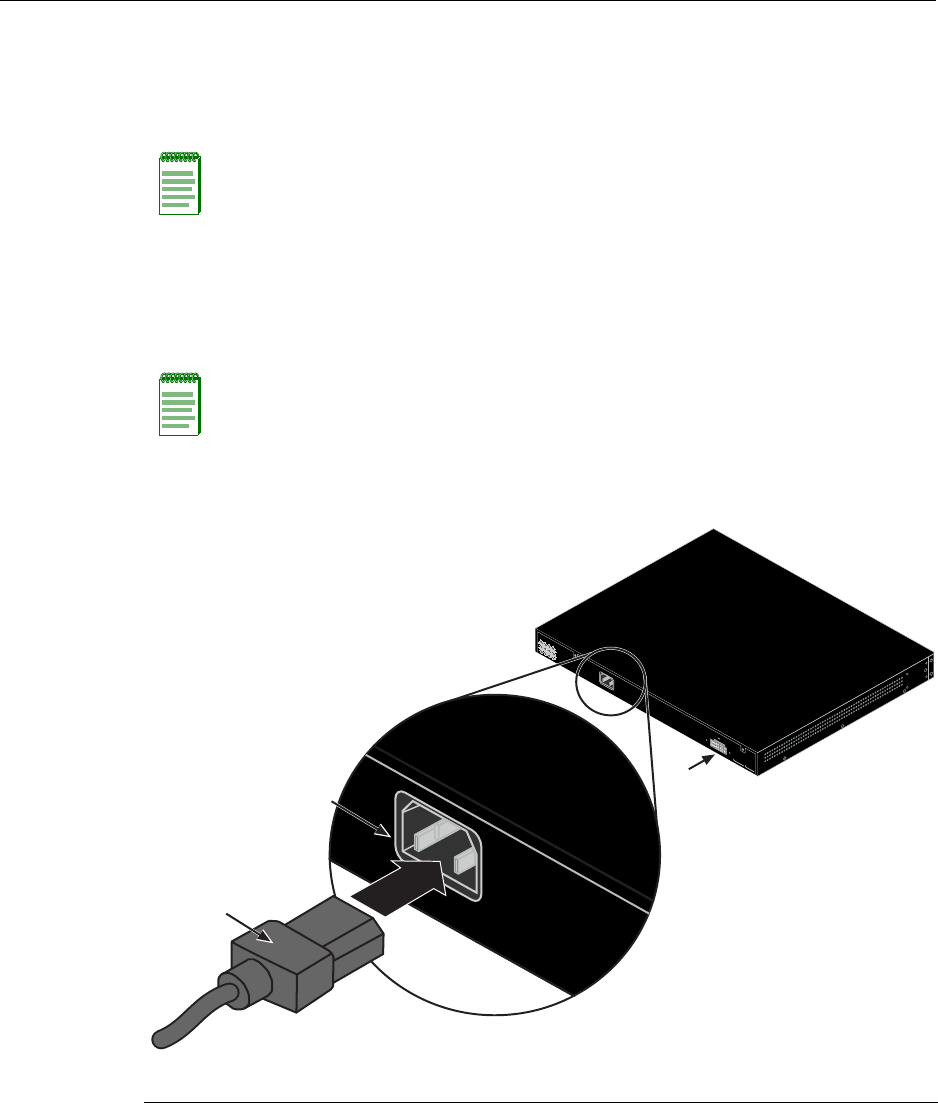
Connecting AC and PoE Power
3-12 Hardware Installation
Connecting AC and PoE Power
AC Power
ToconnectaswitchtotheACpowersource,refertoFigure 3‐6andproceedasfollows:
1. Plugthepowercord
intotheswitchACpowerconnector.
2. PlugtheotherendofthepowercordintoadedicatedgroundedACoutlet(not
shown).Thetypeofpoweroutletandpowercordarecountry‐dependent.
Figure 3-6 Switch Rear View (
A2H124-48P shown)
Note: The power supply in the switch has automatic voltage sensing that allows
connection to power sources ranging from 100 to 240 VAC.
Note: If you plan to connect all the switches quickly to allow automatic Manager selection,
wait until all switches are fully operational before proceeding to the next step.
If you plan to power up each switch and allow it to become fully operational before
applying power to the next switch, proceed to the next step.
1 AC power cord 2 AC power connector 3 Connector for external redundant power supply
AC LINE
100-240 VAC
50-60 Hz
5.1 A MAX.
Redundant Power Supply
DC Line 12V /13A MAX.
MAC ADDRESS
SERIAL NO.
AC LINE
100-240 VAC
50-60 Hz
5.1 A MAX.
À
Á
Â


















