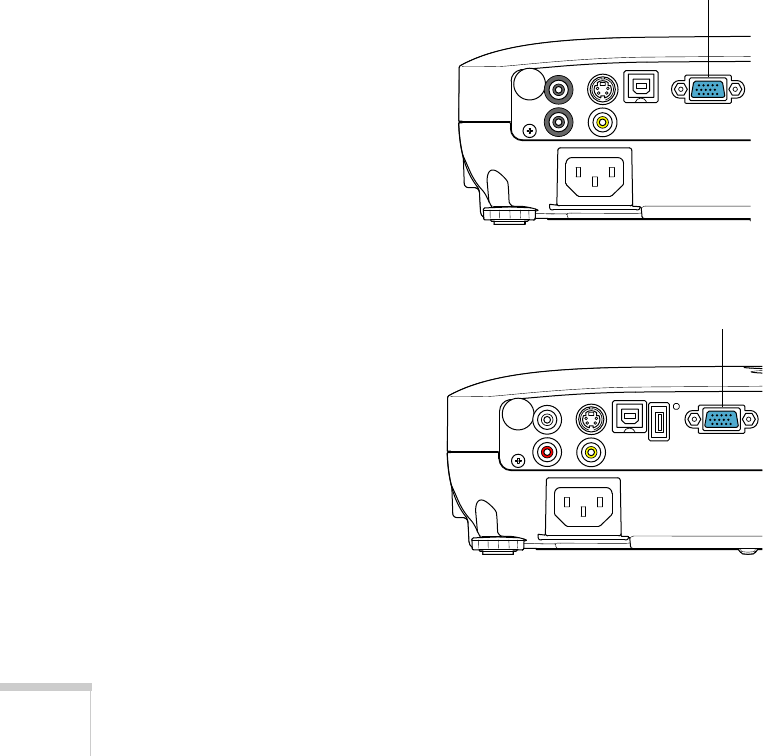
38 Setting Up the Projector
4. If you want to play sound through the projector, see page 40 for
instructions on connecting an audio cable.
When you’ve finished making connections, see page 43 for
instructions on turning on the projector and Chapter 2 for
instructions on displaying and adjusting the image.
Connecting an RGB Video Source
You can connect to an RGB video source using the VGA computer
cable provided with the projector.
1. Connect the cable to the RGB video port on your player and the
Computer (Component Video) port on the projector.
2. You may need to change the
Input Signal setting in the
projector’s Signal menu to
RGB (see page 70).
PowerLite S9
Computer (Component
Video) port
PowerLite 1220/PowerLite 1260
Computer (Component
Video) port


















