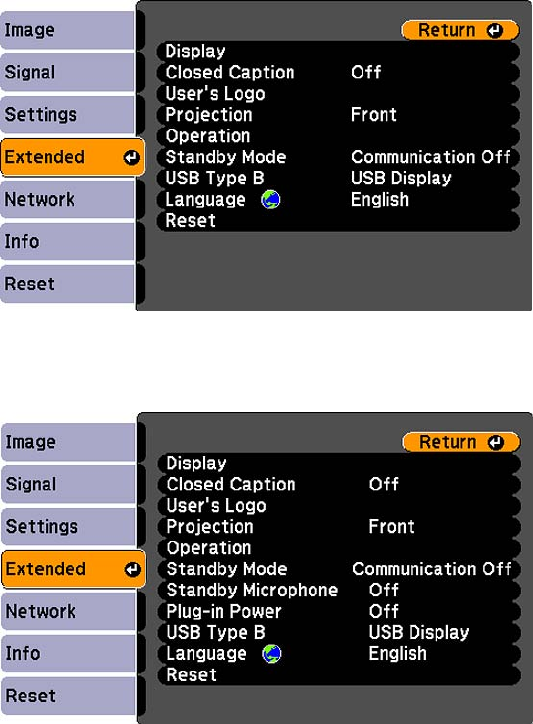
2. Press the Menu button, select the Extended menu, and press Enter.
PowerLite 92/93
PowerLite 95/96W/905/915W/1835
3. Select the User's Logo setting and press Enter.
You see a prompt asking if you want to use the displayed image as a user's logo.
4. Select Yes and press Enter.
You see a selection box overlaying your image.
101


















