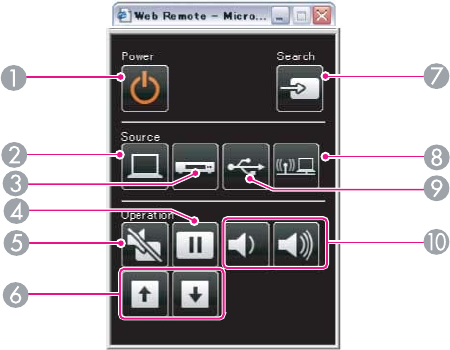
1 Power button control
2 Selects Computer port source
3 Selects Video and HDMI port sources
4 Freeze button control
5 A/V Mute button control
6 Page Up and Page Down button controls
7 Searches for sources
8 Selects the network source
9 Selects the USB Display or USB device source
10 Volume button controls
6. Select the icon corresponding to the projector function you want to control.
Parent topic: Using the Projector on a Network
Crestron RoomView Support
If you are using the Crestron RoomView network monitoring and control system, you can set up your
projector for use on the system (PowerLite 93/95/96W/905/915W/1835). Crestron RoomView lets you
control and monitor your projector using a web browser.
61


















