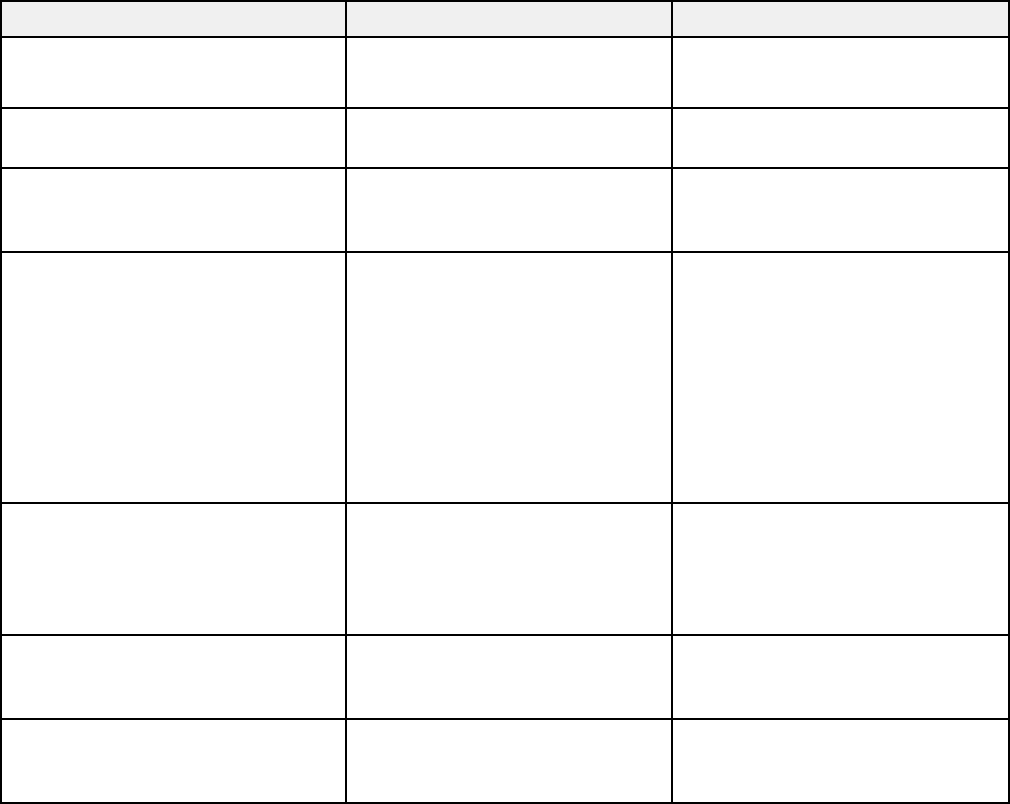
Wireless LAN Menu Settings
Parent topic: Wireless Network Projection
Wireless LAN Menu Settings
Setting Options Description
Wireless LAN Power On Turns wireless LAN support on
and off
Off
Wi-Fi Protected Setup Setup Select Setup to start the WPS
Connection Setup utility
Wireless LAN System 802.11b/g Sets the type of wireless LAN
system the projector is
802.11b/g/n
connecting to
Connection Mode Quick Selects the type of wireless
connection:
Advanced
Quick: lets you quickly connect
to one computer or use the
optional Quick Wireless
Connection USB key to connect
Advanced: lets you connect to
multiple computers via a wireless
network access point
SSID Auto Setting On Turns on automatic SSID
searching in Quick connection
Off
mode; set to Off when
connecting to multiple projectors
at the same time
SSID Up 32 alphanumeric characters Sets the SSID (network name) of
the wireless LAN system the
projector is connecting to
Search Access Point To Search View Search for available wireless
network access points in
Advanced connection mode
54


















