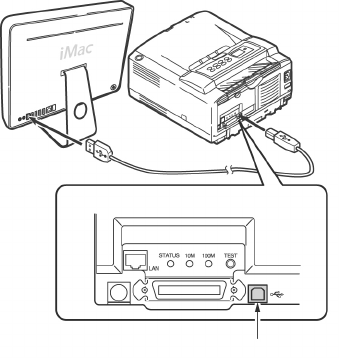
B4400/4500/4600 User’s Guide
64
Setup for Mac OS X via USB Connection
Requirements:
A Macintosh computer Rev 8.1 to 9.2.2 and Mac OSX.
Connecting a Cable
A printer cable is not supplied with the printer. You will need a
USB 2.0 cable.
1. Turn off the Macintosh and the printer.
S M Printer State tab.jpg
2. Insert a USB cable into the USB interface connector (1)
of the printer.
3. Insert the other end of the cable into the USB interface
connector of the Macintosh.
Setup
1. Turn ON the printer.
2. Insert the CD in the CD-ROM drive.
3. Click the OKI CD-ROM icon.
4. Open the Driver folder.
5. Double-click Installer for Mac OS X in the Driver folder.
6. Input administrator’s name and click OK.
1


















