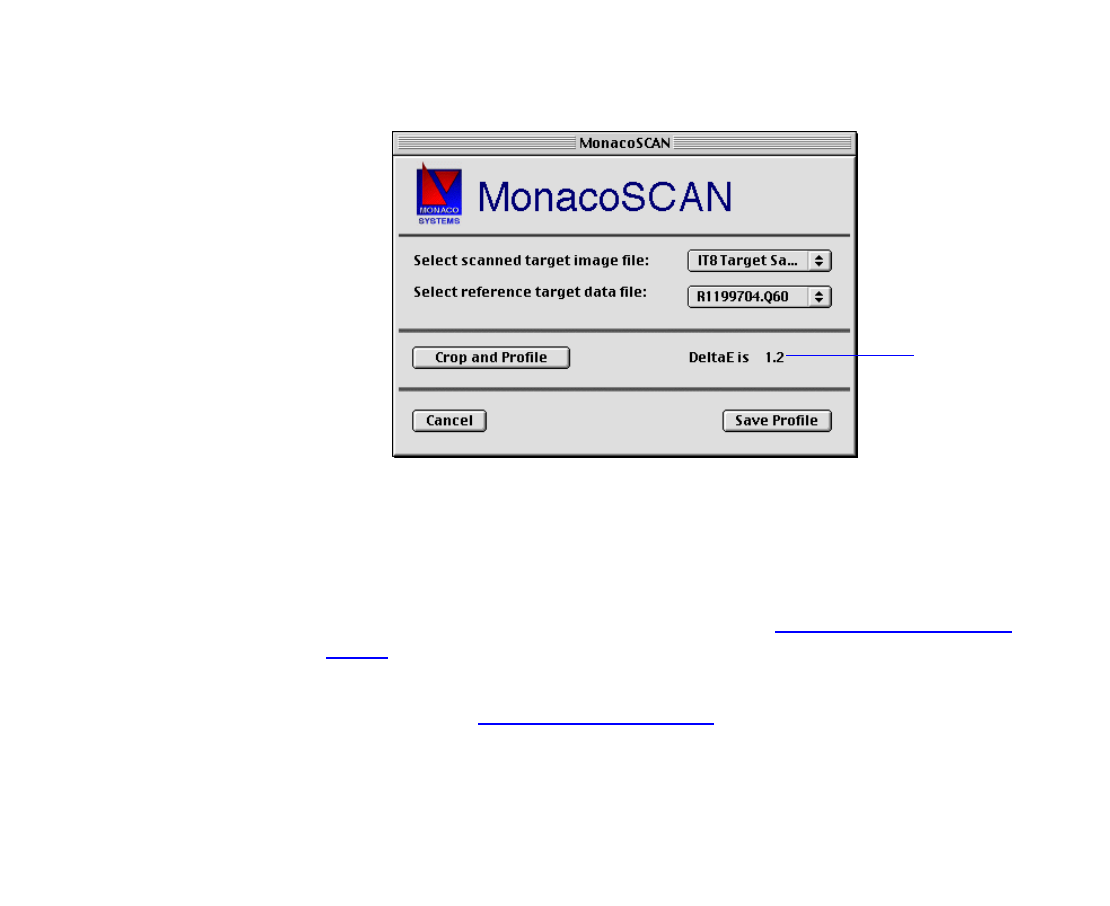
Page 21
On a Macintosh, the MonacoSCAN main window already displays your
calibration results next to the Crop and Profile button.
The numeric value displayed is computed in Lab color space and
indicates the average distance between the color captured by your
scanner and the color in the MonacoSCAN reference file.
If the value is 3.0 or less, you’ll achieve acceptable color accuracy when
you use the resulting profile as you scan. See Saving Your Calibration
Profile for instructions on saving the profile.
If the value is greater than 3.0, rescan your target image and calibrate
again. Begin at Scanning the IT8 Target
and follow all the steps carefully.
Calibration
results


















