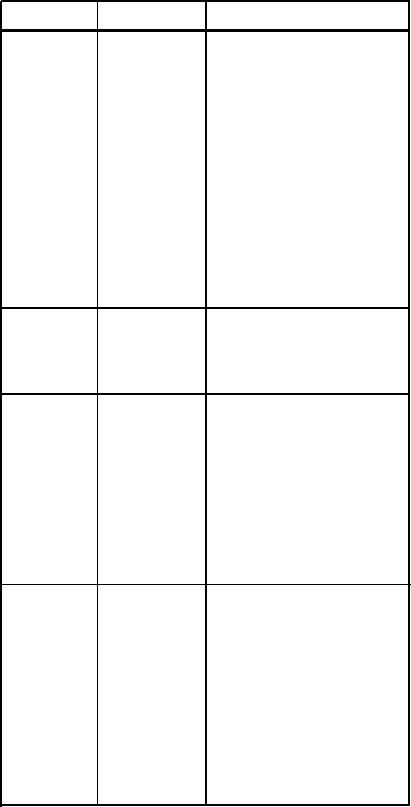
ActionPoint configuration panels (continued)
Panel
notion
settings
Features Description
Sensitivity Adjusts the response of the
pointer to the motion of the
pointing device
Double-click Adjusts how quickly you
speed
must double-click
Acceleration Increases the cursor speed in
relation to sensitivity
settings
Extra
Lets you shift the screen
precision pointer temporarily into one
of four special-purpose
operating modes: slow
motion, freeze motion,
horizontal motion, and
vertical motion
Orientation Set rotation
settings
Set buttons
Adjusts thedirection of the
cursor
Lets you swap left and right
buttons
Shortcuts
settings
Autojumps
Sets the pointer to jump to
a predefined location
whenever a dialog box
opens
Hotspots
Sets the pointer to jump to
a predefined location when
you press a key combination
Custom Lets you assign key
assignments combinations to predefined
keyboard and mouse actions
Touchpad
settings
Edge motion
Touch
threshold
Gestures
Lets you extend cursor
motion when your finger
reaches the edge of the
touchpad
Controls how much finger
pressure you must apply
before the touchpad
responds
Lets the touchpad
recognize several tapping
gestures that replace right
or left mouse button clicks
6-2 Customizing Your Computer


















