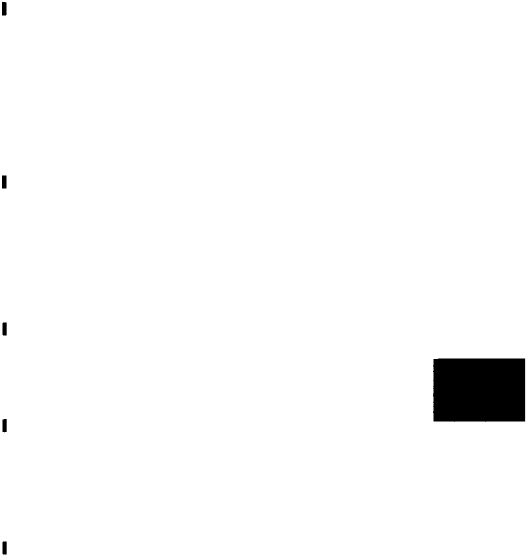
If the device is connected to the
computer’s serial port, make sure the
device and the serial port options in Setup
are set to use the same memory address or
COM port. See “Changing the Settings” in
Chapter 6 for more information.
If you still have trouble with an external
device, check the manual that came with
it or contact the manufacturer.
Your Printer Isn’t Working
If you have just connected the printer,
check that it has power and is properly
connected to the computer.
If you have a serial printer or if you have
problems feeding paper, check the printer
manual for the correct DIP switch settings
and settings for serial operation.
Check the settings in your software to
make sure the correct port is selected.
The Memory Count Is Incorrect
Reinsert the memory module following the
instructions under “Installing a Memory
Module” in Chapter 5.
Troubleshooting 7-17


















