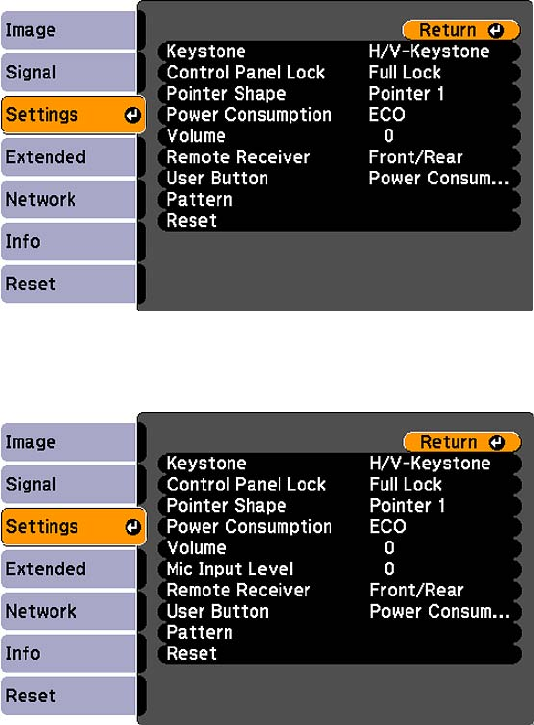
PowerLite 95/96W/905/915W/1835
3. Select the Pattern setting and press Enter.
4. Select the User Pattern setting and press Enter.
You see a prompt asking if you want to use the displayed image as a User Pattern.
5. Select Yes and press Enter.
Note: It takes a few moments for the projector to save the image; do not use the projector, its remote
control, or any connected equipment until it is finished.
106


















