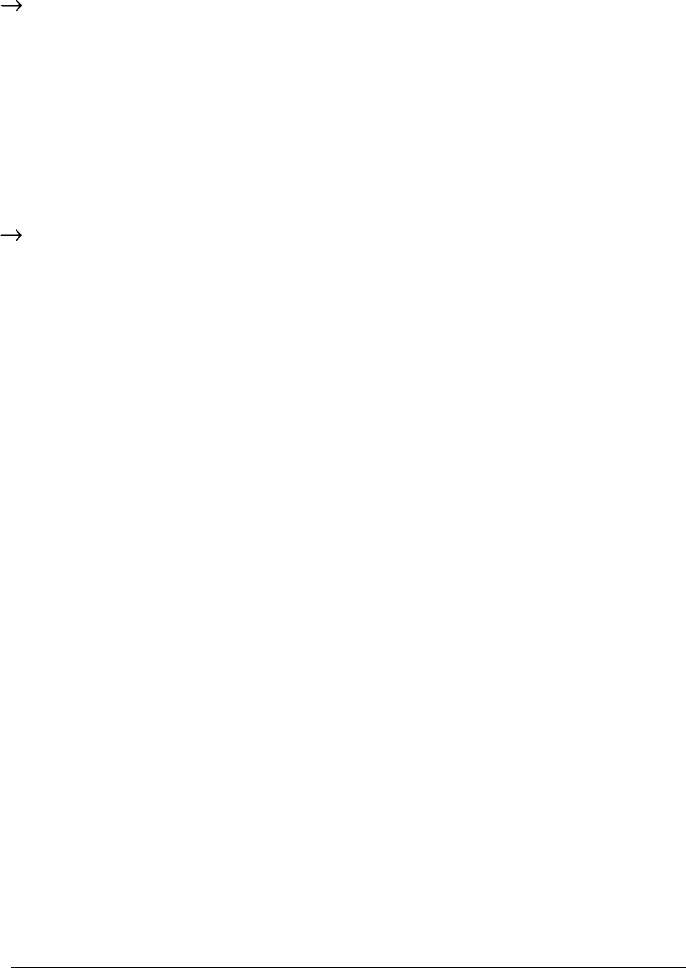
JAM RECOVERY
+
ON
OFF
Determines whether or not a page is reprinted
after a paper jam is cleared. If ON is selected
and a paper jam occurs, the page is reprinted
after the jam is cleared. If OFF is selected, the
jammed page is not automatically reprinted.
You may want to select OFF because complex
pages may print faster.
ERR HANDLER
+
OFF
ON
Enables/disables the error handler function.
This function prints out an error report sheet. If
ON is selected, PostScript errors are printed on
the paper when they occur. If OFF is selected,
they are not. This feature can be convenient for
programmers using the parallel interface.
PAGES
Displays the printed page counter. The number
shown is the number of pages printed since the
printer was manufactured.
VERSION
Displays the PostScript version.
SAVE LEVEL 1
Saves the current SelecType level 1 settings.
RES LEVEL 1
Resets the SelecType level 1 settings to their
defaults. You can change the default paper size
for PostScript mode using this menu.
Using the PostScript CARD
2-7


















