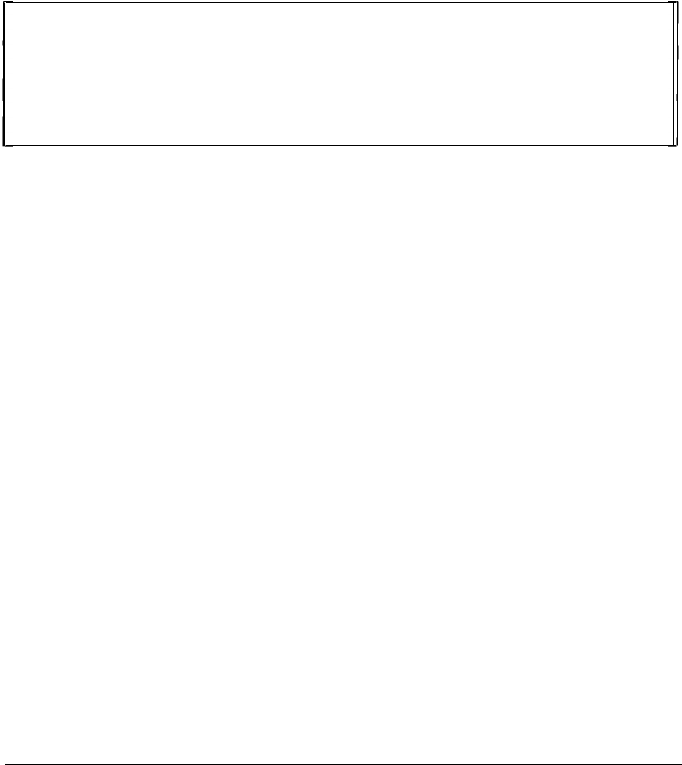
5.
If you are using application software from Aldus Corporation,
such as PageMaker
®
, you may need to install the “????????. apd”
file for your Macintosh computer. Copy the
“????????.apd” file to
the folder specified by the application software. The apd file for
your printer is in the folder with your printer’s name. If there is
no folder with your printer’s name, use the apd file that appears
in the disk window.
6.
Eject the Fonts Disk 1.
Note: If you have two paper sources (such as the standard and
optional lower paper cassette), use SelecType to select OPTION in
the INPUT submenu. Then select “Manual feed” with your
software when you want to use the standard tray and select
“Paper cassette” when you want to use the optional tray.
Font installation
1.
Insert the EPSON PostScript™ Fonts (Macintosh™ Format)
Disk 1.
2.
Double click on the Font/DA mover icon. The Font/DA mover
lists the currently installed fonts in the current start up system
file on the left of the screen.
3.
Click the Open button on the right. The Font/DA mover lists the
font files contained on the disk.
4.
To install the fonts from the Fonts Disk 1, skip to step 7. To
install fonts from the Fonts Disk 2, click the Eject button and go
to the next step.
5.
Insert the EPSON PostScript™ Fonts (Macintosh™ Format)
Disk 2.
6.
Click the Open button on the right. The Font/DA mover lists the
font files contained on the disk.
3-12
Installing Screen Fonts and Drivers


















