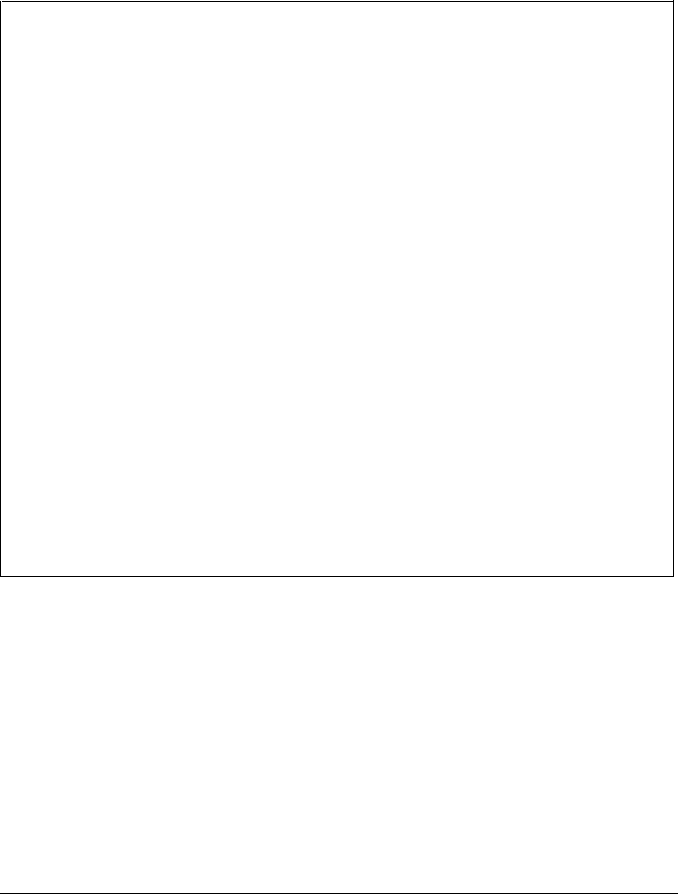
Available interfaces
Unless you are using a Macintosh™, you can use any built-in or
optional interface to connect your printer to your computer.
Note for Macintosh users:
l When you install this PostScript CARD in your printer, you
can connect it to your Macintosh with the optional
LocalTalk™ interface C82312*. Do not use the serial interface
for this purpose, because the Macintosh does not have a
printer driver for the serial interface.
l This card returns one of the following messages on the screen:
status:initializing
initializing PS mode
status:idle
no job currently processing
status:busy
processing job
status:waiting
waiting for data for current job
status:printing
printing page
status:printing test page
printing start page
l Applications listed below are not supported:
LaserTalk™
SmartArt™
l If some objects are clipped at the right or bottom edge, use A4,
Letter, or Legal size instead of small size. To select these sizes,
use the Larger Print Area setting in the option dialog box of
Page Setup in the Macintosh File menu.
Introduction
vii


















