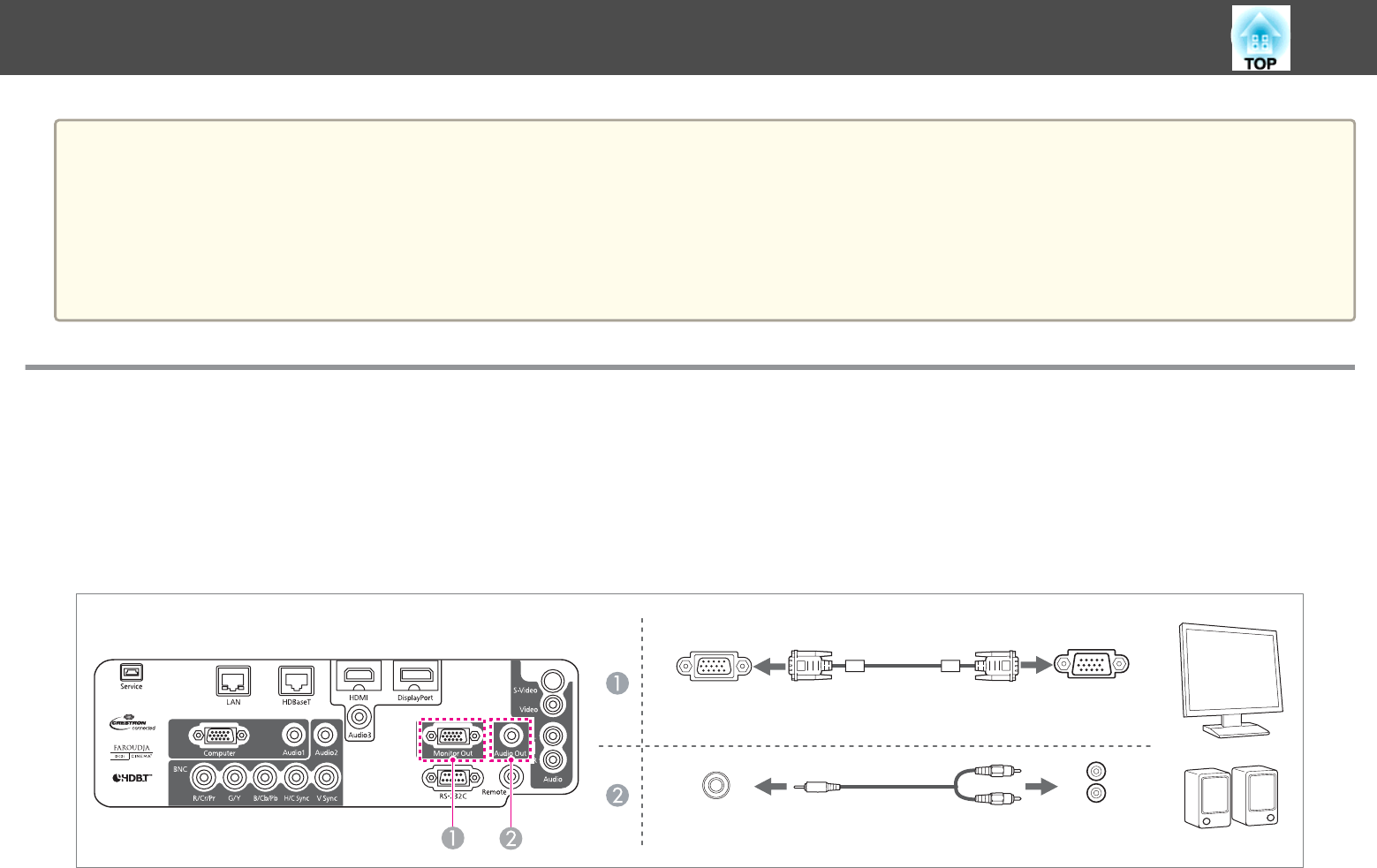
a
• Change the audio output from Audio Settings.
s Extended - A/V Settings - Audio Settings p.86
• If audio is not sent using an HDMI cable, connect a commercially available audio cable to the Audio3 port to send the audio. Set HDMI Audio Output to
Audio3.
s Extended - A/V Settings - Audio Settings - HDMI Audio Output p.86
• If the source you want to connect to has an unusually shaped port, use the cable supplied with the device or an optional cable to connect to the projector.
• When using a commercially available 2RCA(L/R)/stereo mini-pin audio cable, make sure it is labeled "No resistance".
Connecting External Equipment
You can output images and audio by connecting an external monitor or speaker.
A
When outputting images to an external monitor
Connect the external monitor to the projector's Monitor Out port using the cable supplied with the external monitor.
B
When outputting audio to an external speaker
Connect the external speaker to the projector's Audio Out port using a commercially available audio cable.
Connecting Equipment
35


















