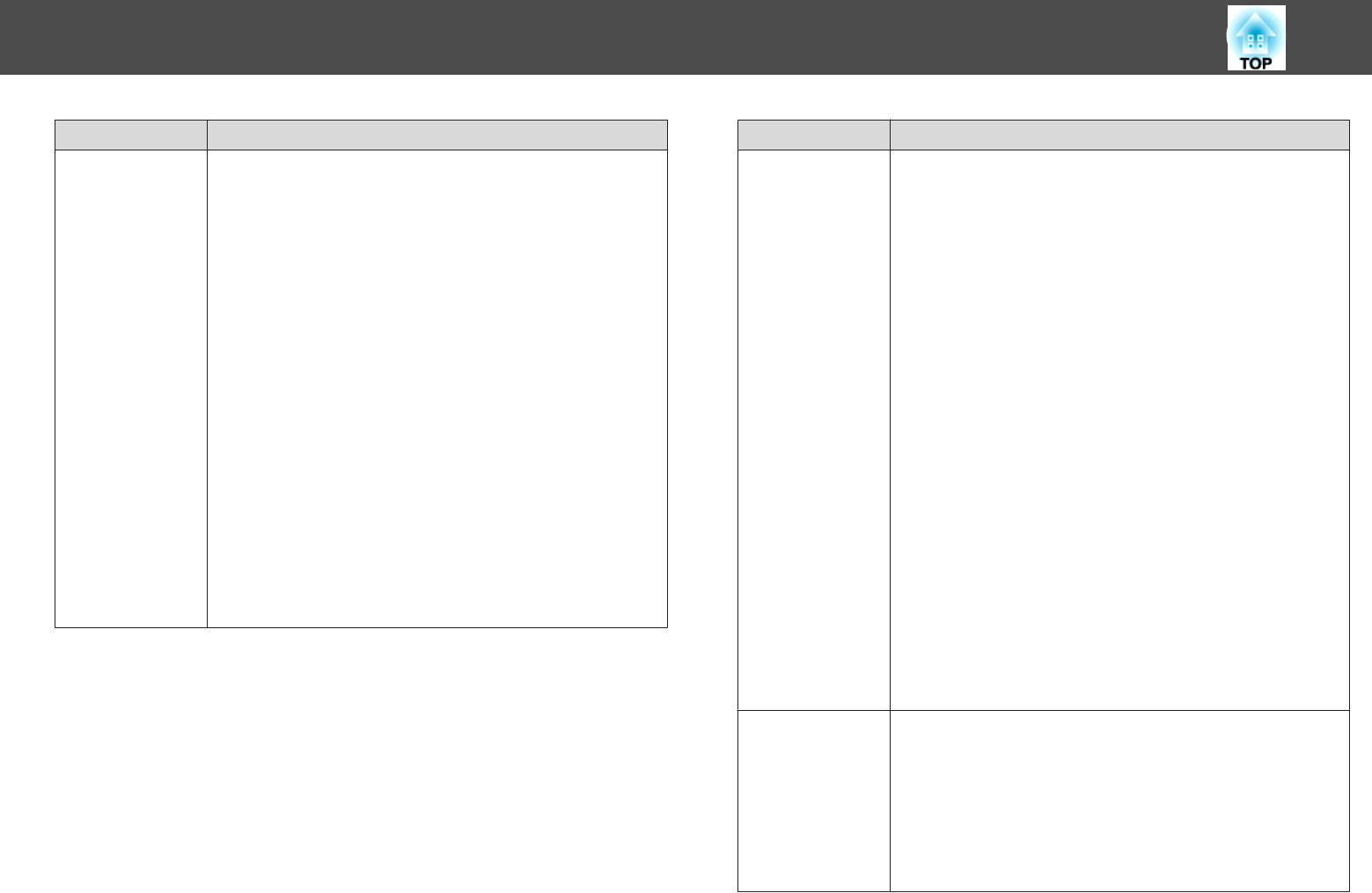
Submenu Function
Startup Source Search: Set whether or not (On/Off) to
automatically detect the image signal being input when the
projector is turned on.
A/V Mute Release: (This item cannot be set if User's Logo
Protection from Password Protection is set to On.
s p.72)
When set to A/V Mute, you can only release A/V mute by
pressing the [A/V Mute] button (or by sending an A/V
mute Off command).
When set to Any Button, A/V mute is released when any
operation is performed on the projector.
s "Hiding the Image and Sound Temporarily (A/V Mute)"
p.63
Beep: When this is set to On, the confirmation buzzer
beeps to notify you that the power turns on or off, or
cooling down is finished.
Lens Type: Set this to ELPLU01 when the optional short
throw zoom lens (ELPLU01) is attached. When using
another lens, set this to Others.
Date & Time: Make system time settings for the projector.
s "Setting the Time" p.29
Submenu Function
A/V Settings
A/V Output: (This item can be set only if Standby Mode is
set to Communication On) Set this to Always On when the
projector is in standby status and you want to output audio
and images to an external device.
Monitor Out: Select the image source output to an external
monitor when the projector is in standby status. When set
to Auto, analog RGB signals from the Computer port or the
BNC port are output depending on which source was
selected when the projector was turned off.
Audio Settings: Perform the following audio related
settings.
• Audio Output: Select the audio to be output when
projecting images from the Computer port, BNC port,
S-Video port or Video port. When set to Auto, audio is
output from the audio input port corresponding to each
image input port.
s "Connecting Equipment" p.31
• DisplayPort Audio Output: Select the audio source when
projecting images from the DisplayPort. If you select
DisplayPort, audio for the image is output as it is. If you
select Audio3, audio is output from the Audio3 port.
• HDMI Audio Output: Select the audio source when
projecting images from the HDMI port. If you select
HDMI, audio for the image is output as it is. If you select
Audio3, audio is output from the Audio3 port.
Standby Mode
If you set Communication On, you can perform the
following operations even if the projector is in standby
mode.
• Monitor and control the projector over a network.
• Output audio and images to an external device. (Only
when A/V Output is set to Always On.)
• Communication from the HDBaseT port is enabled. (Only
when Control Communications is set to On.)
List of Functions
88


















