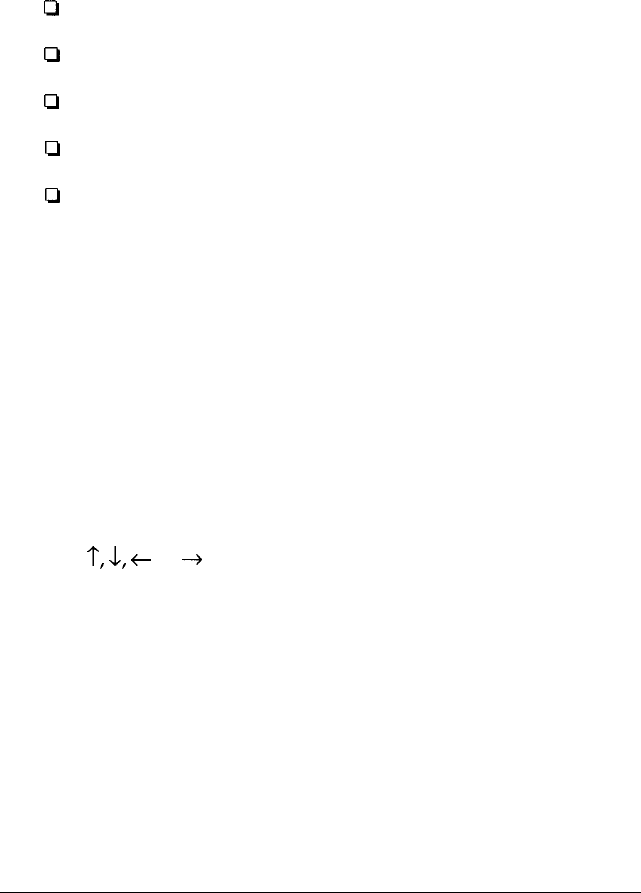
Displaying System Information
The SETUP program provides a system information screen
which lists the following:
Cl
Processor type
Ll
Coprocessor type (if one is installed)
Cl
Reserved memory
Ll
BIOS version number
Cl
Addresses for video mode, serial ports, and printer ports.
To see this information, press F2 from either of the SETUP
screens.
Setting the Date and Time
The real-time clock in your computer continuously tracks the
date and time-even when the computer is turned off. Once
you set the date and time using SETUP, you should not need to
change them, unless you adjust the time for daylight savings or
other seasonal adjustments. (The computer automatically
changes the date for leap years.)
Use
?,
J,
t
or
+
to move the cursor to the value you want to
change. Then press + or - until you see the value you want.
1-10
Setting Up Your System


















