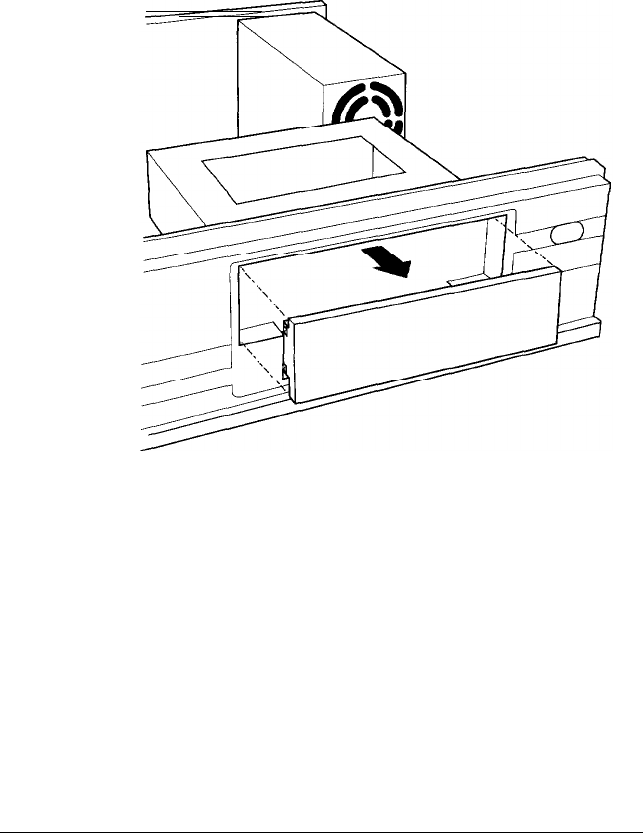
Follow these steps to install a drive in the upper horizontal
drive bay:
1.
Remove the faceplate from the bay. Place your hand behind
the plate through the hole in the drive bay, and push the
faceplate forward, as shown below.
Keep the faceplate in a safe place in case you remove a drive
later.
2.
Remove any brackets or mounting frames from the drive.
4-12
Installing and Removing Drives


















