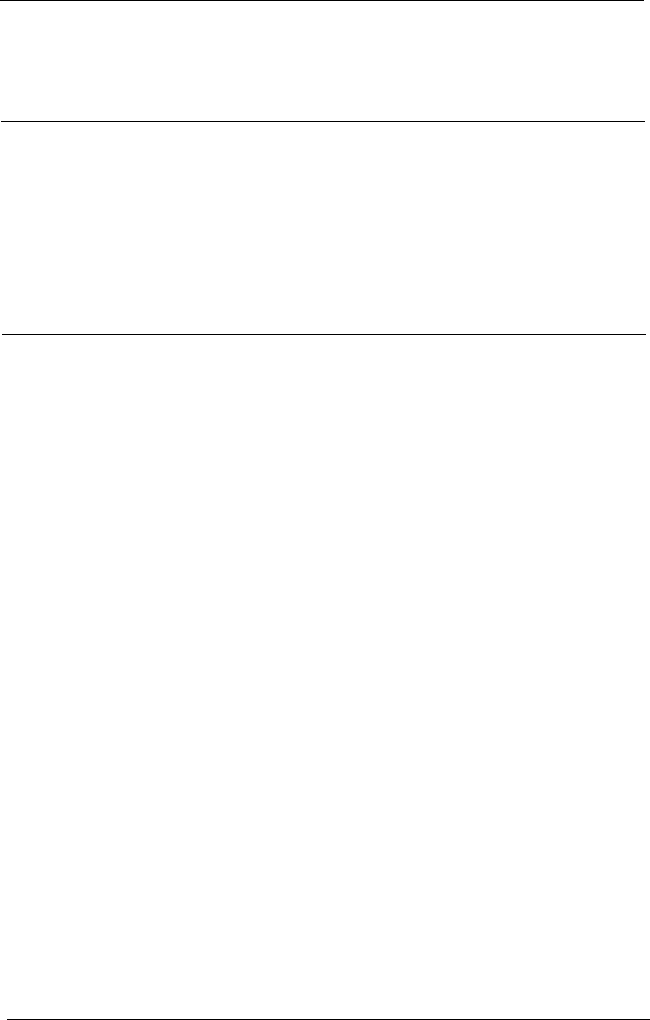
Contents
Introduction
VGA Utilities
.............................
2
Optional Equipment
........................
2
Memory .............................
2
Drives
..............................
2
Math Coprocessor
.......................
3
How to Use This Manual
......................
3
Chapter 1 Setting Up Your System
Getting Started
............................
1-1
Choosing a Location
......................
1-1
Unpacking Your Computer
.................
1-2
Connecting the Computer
.....................
1-3
Connecting a Keyboard
....................
1-4
Connecting a Mouse
......................
1-4
Connecting a Monitor
.....................
1-4
Connecting a Printer or Other Device
............
1-5
Using the Parallel Port
....................
1-5
Using the Serial Ports
.....................
1-6
Connecting the Power Cord
.................
1-6
Turning On the Computer
..................
1-7
Running the SETUP Program
...................
1-8
Starting the SETUP Program
.................
1-8
Displaying System Information
...............
1-10
Setting the Date and Time
..................
1-10
Setting the Diskette Drive(s)
.................
1-11
Setting the Hard Disk Drive(s)
................
1-11
Checking System Memory
..................
1-15
Setting the Video Display Type
...............
1-15
Setting Keyboard Options
..................
1-16
Setting the Processor Speed
..................
1-16
Setting Chip Set Feature Control Options
.........
1-17
Exiting the SETUP Program
.................
1-18
Post-SETUP Procedures
......................
1-18
vii


















