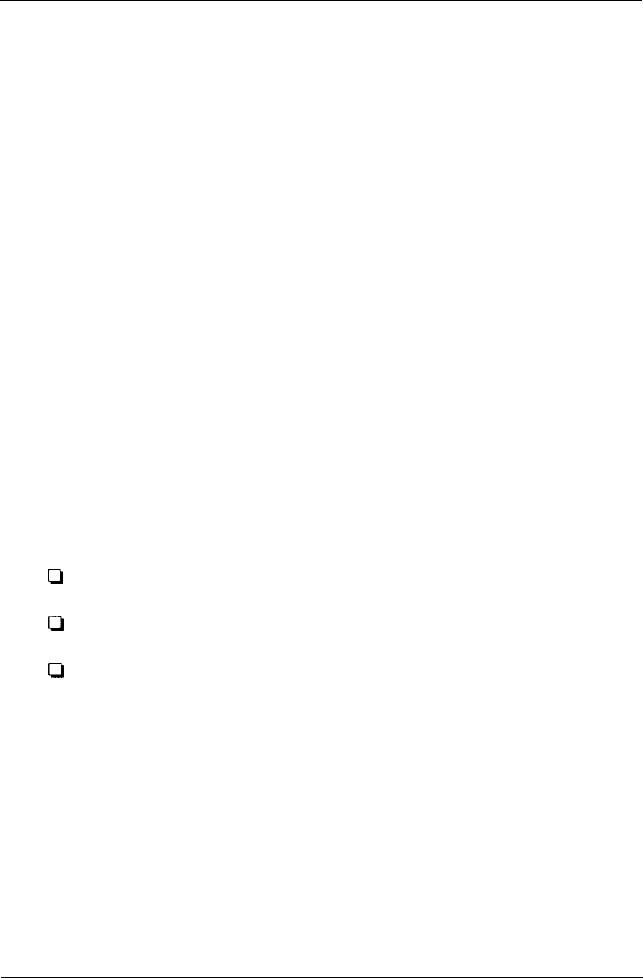
Chapter 5
Installing Video Drivers
The Utility diskettes included with your system contain
enhanced VGA (video graphics array) drivers and utilities for
your computer’s built-in VGA adapter. This chapter describes
how to install and use these drivers and utilities.
Your computer’s built-in VGA adapter is compatible with IBM
VGA. The drivers and utilities described in this chapter work
with any VGA and compatible, multifrequency monitors that
use analog input.
Standard VGA monitors display resolutions up to 640 x 480,
and you do not need to install the drivers or utilities for your
system to operate properly with your application programs at
this resolution.
However, if you want to use resolutions over 640 x 480 or take
advantage of the following special features when using certain
application programs, you need to install the appropriate
drivers:
U
Enhanced graphic and text modes in 4, 16, and 256 colors
Cl
Resolutions up to 1024 x 768
Ll
Extended text mode for 132-column text with 25, 30, 43, and
60
rows.
Your computer comes with 256KB of video memory installed
on the system board. You can upgrade the video memory to
either 512KB or 1MB by installing additional video memory
chips, allowing you to use higher resolutions and more colors.
See Chapter 3 for installation instructions.
Installing Video Drivers
5-1


















