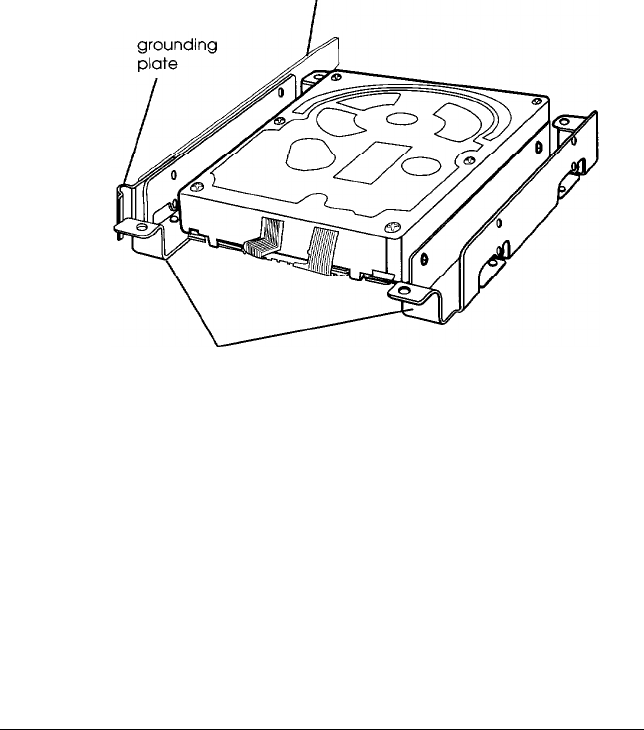
Removing the Mounting Frames
If there are mounting frames attached to your hard disk drive,
you need to remove them before you can install the drive.
Follow these steps:
1.
On your drive, there may be a plastic guiderail and metal
grounding plate attached to one of the mounting frames. If
so, remove the screws securing them to the mounting frame
and remove the guiderail and grounding plate.
metal
plastic guiderail
mounting frames
2.
Then remove the two screws securing each mounting frame
to the drive and remove the frames.
Connecting the Hard Disk Drive Cable
To connect the hard disk drive to the computer, you need to
connect two cables: the hard disk drive ribbon cable and a
power supply cable. You should connect these cables before
you secure the drive with the mounting bracket because you
will not be able to attach them once the bracket is in place.
Installing and Removing Drives
4-3


















