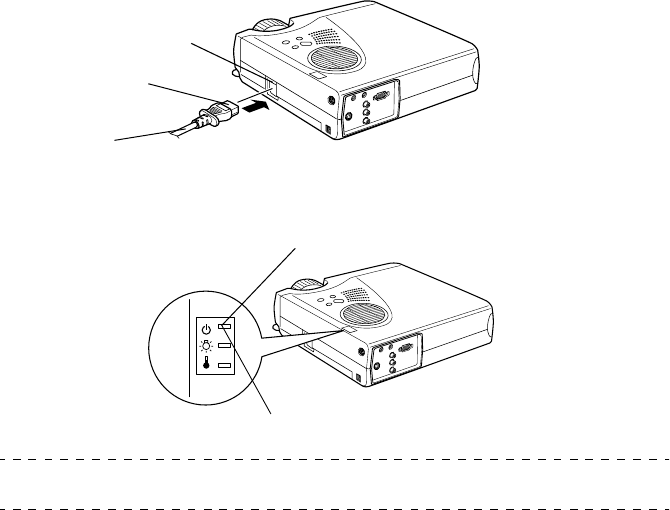
36 - Projection
EMP-715/505E projection.fm
4
Attach the supplied Power Cord to the projector.
Check to confirm the shape of the projector’s Power Inlet and Power Connector, align the
connector in the correct direction, and then insert it as far as it will go.
5
Plug the Power Plug into the power socket.
The Operation Indicator will be illuminated in orange.
Point
Button operations are not possible when the Operation Indicator is blinking in orange.
Power Inlet
Power Connector
Power Cord
Illuminated in orange
Operation Indicator
715_505E.bk Page 36 Friday, May 25, 2001 10:24 AM


















