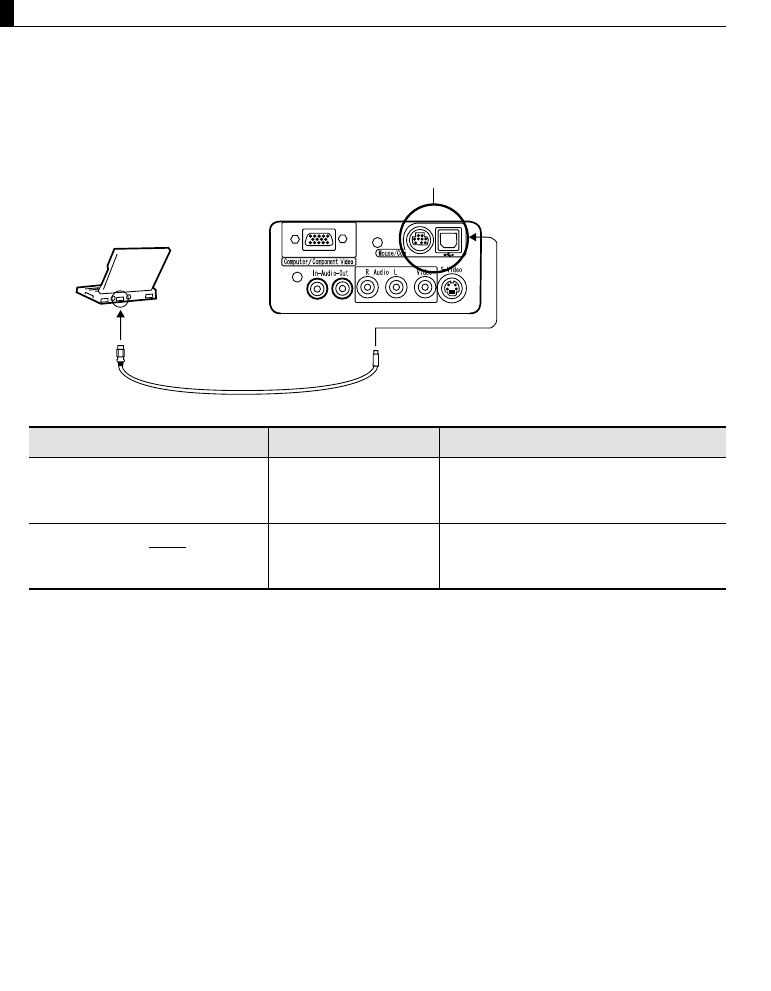
35
Making a Connection
Before making a connection, switch off power to the projector and computer.
Caution:
• Connecting a non-USB mouse cable with the power on can cause malfunction or
failure.
• Use only the mouse cable supplied. Any other cable may cause failure.
When using a USB mouse, note the following.
• Windows
The only compatible models are those pre-installed with the standard USB
interface configuration in Windows2000/Me and Windows98.
If the computer is running a version of Windows 98/2000/Me that has been
upgraded from an earlier version of Windows, correct operation cannot be
guaranteed.
• Macintosh
Compatible with OS 8.6 – 9.1.
* The USB mouse port is only compatible for a USB mouse, it is not
compatible with other USB devices.
Computer Mouse Cable Connection Method
IBM PC/AT Compatible
(DOS/V Machine)
PS/2 Mouse Cable Connect the computer mouse
port and the projector Mouse/
Com port.
Computer for USB* Mouse USB Mouse Cable Connect the computer USB port
and the projector USB mouse
port.
Mouse/USB port
Mouse cable
(accessory)
Mouse/Com port and USB Mouse port


















