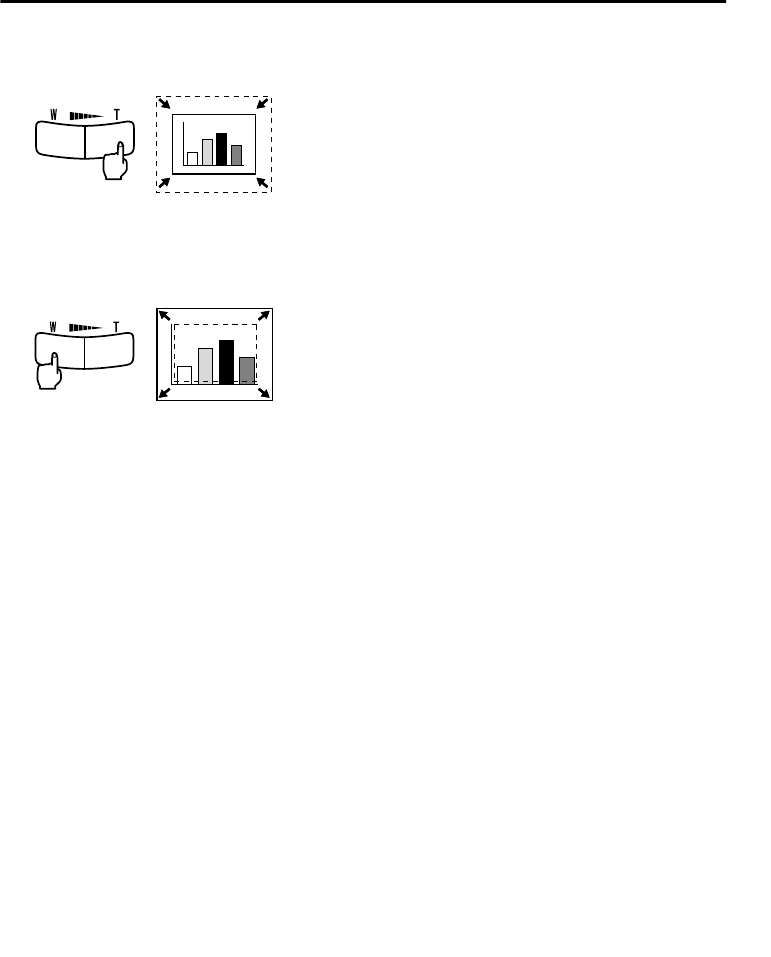
37
Adjusting Image Size
The Wide/Tele button on the projector allows you to adjust the size of images.
1.
When you press the T (Tele) side of the
button, the images are reduced.
2.
When you press the W (Wide) side of the
button, images are enlarged.
Tip:
• The enlargement/reduction ratio for
adjustment with the Wide/Tele button is
0.8 – 1.0 in 32 steps.
• This function is active until the Reset All menu
is executed (See page 51).


















