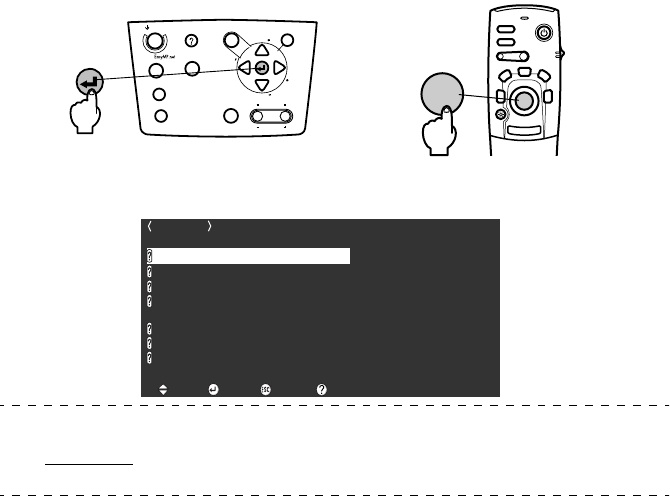
54 - Useful Functions
3
Set the item.
Set the item by pressing the [Enter] button on the main unit (the [Enter] button on the
remote control unit).
4
Repeat the operations explained in procedures 2 and 3 to select and set the detailed
items.
Point
· Refer to [Troubleshooting] in this manual if the help text does not solve your problems.
(see page 84
)
· The help menu can be cancelled by pressing the [ESC] or [Help] buttons.
Power
Freeze
A/V Mute
E-Zoom
R/C ON
OFF
3
1
5
2
4
Enter
Esc
Enter
Power
Video
A/V mute
Resize
Esc
Help
Menu
Shift
Keystone
Volume
S
y
n
c
.
S
y
n
c
.
T
r
a
c
k
i
n
g
T
r
a
c
k
i
n
g
Comp/
HELP Menu
An image does not appear on the Screen.
The image is not in focus.
The image is blurred.
The image is not displayed fully on the Screen.
(cut off/too big/too small/partial)
The colors of the image are not correct.
The image is too dark.
The image is trapezoid.
:Select :Return:Enter :Exit


















