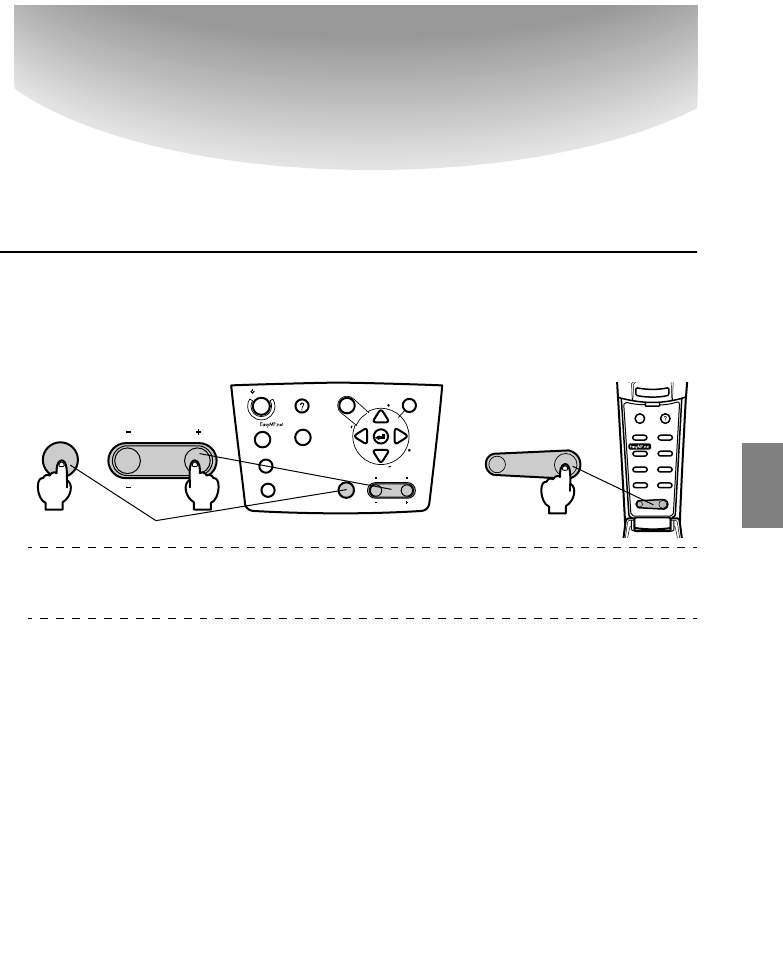
Volume Adjustment - 63
Adjustments and settings
This section provides explanations on adjusting the projector volume and on setup menu
operations.
■
■■
■
Volume Adjustment
The volume can be amended when sound is emitted from the projector speakers.
1
Press the [Volume+, -] button while pressing the [Shift] button([Volume+, -]button on
the remote control).
Point
· Adjustment is not possible when no sound signals are being input.
· Adjustment is possible when outputting sound to external speakers.
Esc
Menu
Comp1
P in P Preset
Video
Help
- Volume +
Capture
Auto
APPs
Resize
Comp2/YCbCr
- Volume +
Power
Video
A/V mute
Resize
Esc
Help
Menu
Shift
Keystone
Volume
Keystone
Volume
S
y
n
c
.
S
y
n
c
.
T
r
a
c
k
i
n
g
T
r
a
c
k
i
n
g
Shift
Comp/


















