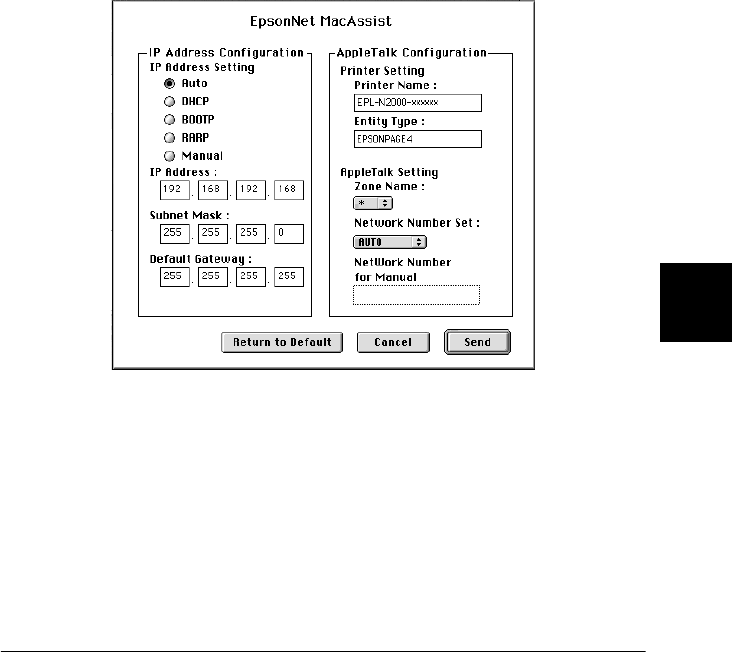
9
The EpsonNet Configuration Utility
9-17
R4C3610 Adm/G
Rev. C
A5 size CHAP9.FM
8/4/00 Pass 0
R
Proof Sign-off:
KOW M.Arai K.Nishi
K. Nishi
J.Hoadley
❏ If you forget your password, reset the interface card to the
default settings. See “Initializing the Interface Card” on page
1-8 to initialize the interface card.
❏ The password you set here with EpsonNet MacAssist is not
available for interface card models C82362✽, C82363✽, and
C82364✽ with software version 1.x.
EpsonNet MacAssist menu
You can make the IP address settings and AppleTalk settings in
the dialog below. See Chapter 2, Setting the IP Address, and
Chapter 4, Using the Interface Card with Macintosh, for more
details.


















