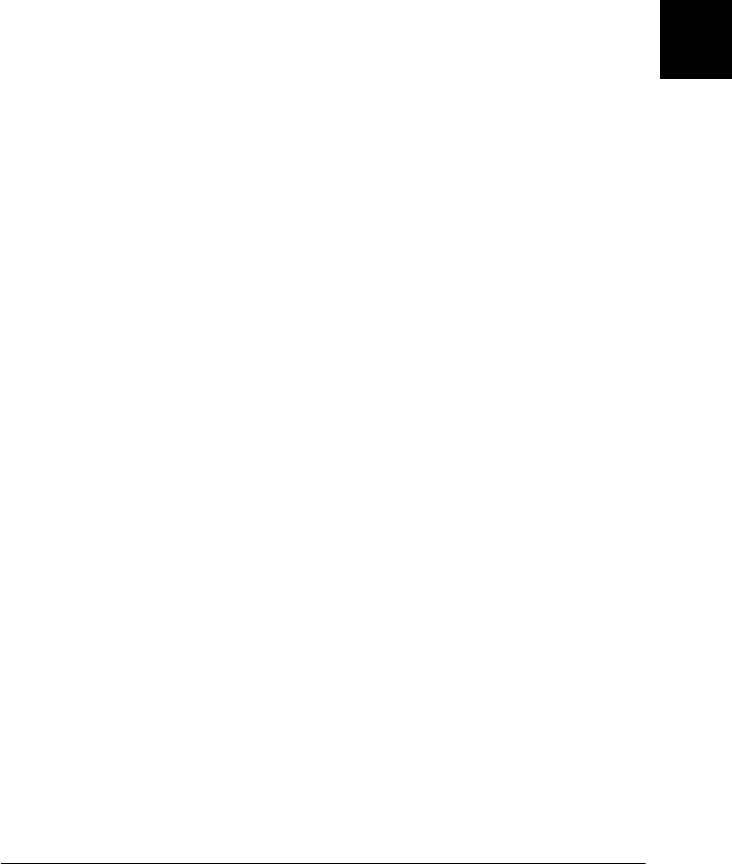
3
Using the Interface Card with NetWare
3-35
R4C3610 Adm/G
Rev. C
A5 size Chap3.fm
8/4/00 Pass 0
R
Proof Sign-off:
KOW M.Arai K.Nishi
K. Nishi
J.Hoadley
❏
For Remote (rpinter on IPX) connection
Print a status sheet of the interface card and configure the
corresponding items.
Port Type:
Select
LPT1
.
SAP Name:
Enter the Primary Print Server Name.
Printer Number:
Enter the Printer Port Number.
Network:
Enter the Network Address.
Node:
Enter the MAC Address.
Interrupt:
Select
None
.
❏
For Remote (LPR on IP) connection
IP Address:
Enter the IP address of the interface card. You
can confirm the IP address on a status sheet.
❏
For Forward jobs to Queue connection
Queue Name:
Enter the queue name that the interface
card uses in the legacy queue-based print services (either
in Print Server mode or Remote Printer mode).
Queue User Name:
Type a user name who has rights for
the above queue.
Password:
Enter the password that the Queue User uses
to login to the server.
6. Select
None
for the Printer Driver.
7. Confirm the Printer Agent that you have just created.
In NetWare Administrator, double-click the NDPS Manager
object and click the
Printer Agent List
button. Check that the
status of the Printer Agent you have just created is "Idle".
Note:
If you have selected Remote (rprinter on IPX), configure the
interface card using EpsonNet WinAssist, as described in the next
section, and then print a status sheet.
Go to the next section if you select Remote (rpinter on IPX).
Go to “Setting the printer on client workstation” on page 3-40 if
you select Remote (LPR on IP) or Forward jobs to Queue.


















