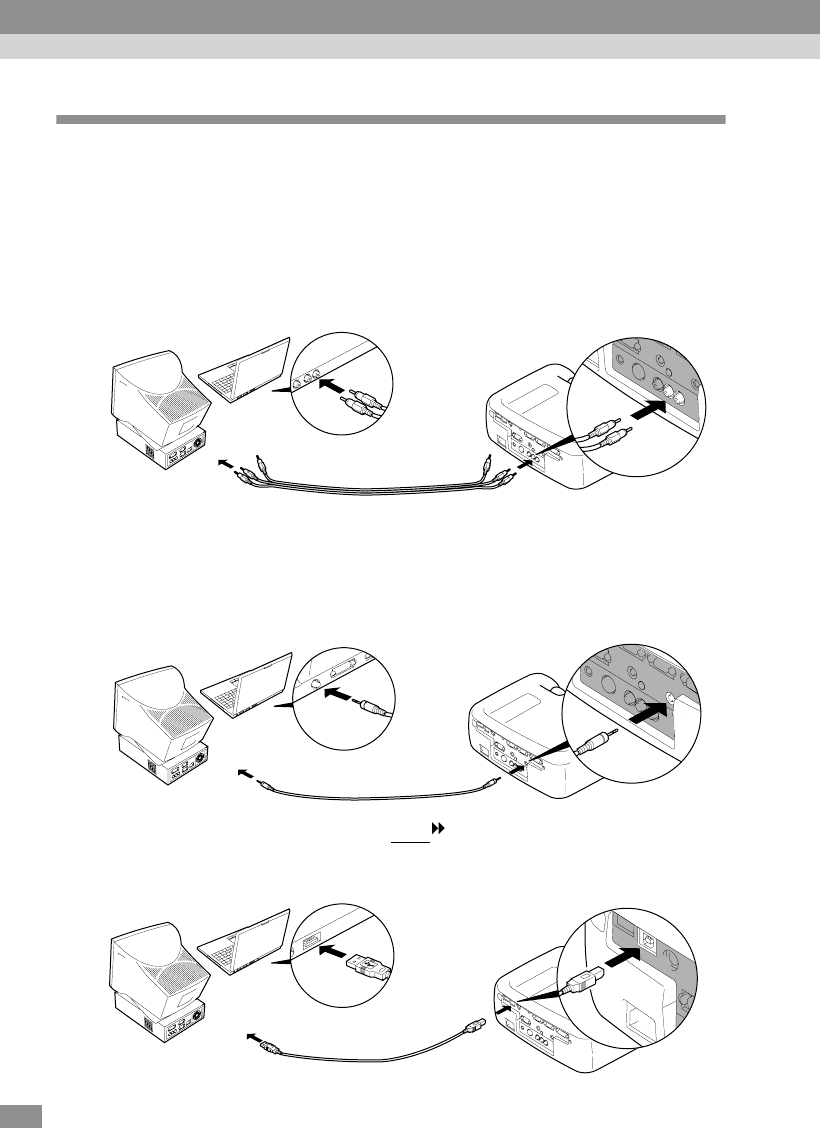
24
Playing Sound from the Computer
The projector has a single built-in speaker with a maximum output of 5W. You
can use this built-in speaker to output the audio signals from a computer by
using any one of the following three connection methods, depending on the
shape of the computer's audio output port and the type of cable you have.
• By using the accessory A/V cable (white/red) to connect the computer's audio
output ports to the Audio 2 port (RCA jack) at the rear of the projector
• By using a commercially-available audio cable to connect the computer's
audio output ports to the Audio 1 port (stereo mini jack) at the rear of the
projector. It is recommended that you use an audio cable with a 3.5 mm
diameter stereo mini jack.
• For a computer which is capable of USB
audio output, by using the
accessory USB cable to connect the computer's USB port to the USB port at
the rear of the projector.
A/V cable (white/red)
(accessory)
To audio output port
To Audio 2 port
(White/Red)
Audio cable
(commercially-available)
To audio output port To Audio 1 port
USB cable
(accessory)
To USB port
To USB port
Connecting to a Computer


















