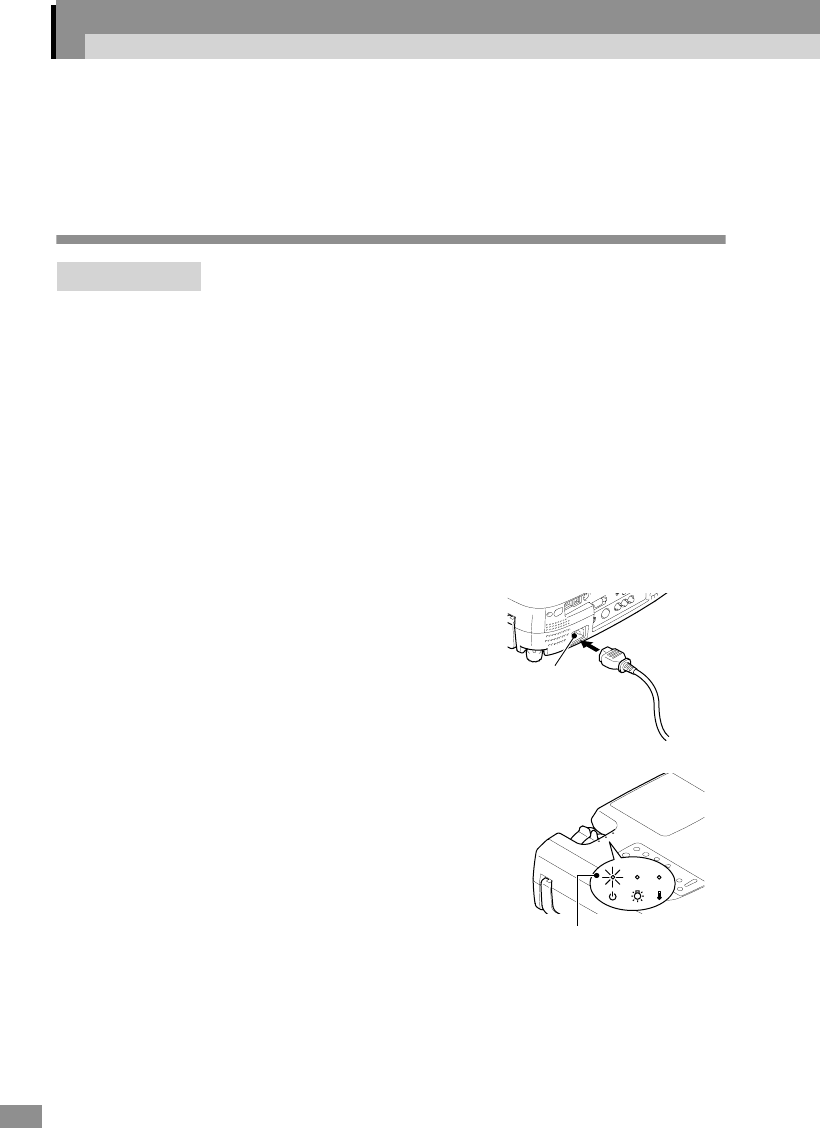
36
Turning On the Projector
Turn on the power to start projecting images.
Be sure to read the separate Safety Instructions/World-Wide Warranty
Terms and check the points that must be noted before using the projector
to project images.
Connecting the Power Cord
Procedure
1
Check that the power is turned off for the projector and all
components connected to the projector.
2
Connect the computer or other video source to the projector.
(P.19, 29)
3
Remove the lens cover.
Place your finger under the top of the lens cover and pull to remove the
cover.
4
Connect the accessory power cord
to the projector.
Check that the power cord connector is
facing the same way as the power inlet on
the projector, and then insert the power
cord connector securely into the projector.
5
Connect the other end of the power
cord to a grounded electrical outlet.
The operation indicator lights orange.
Tip :
The projector buttons cannot be operated while the
operation indicator is flashing orange. Wait until it
lights steadily.
Power inlet
Lit orange


















