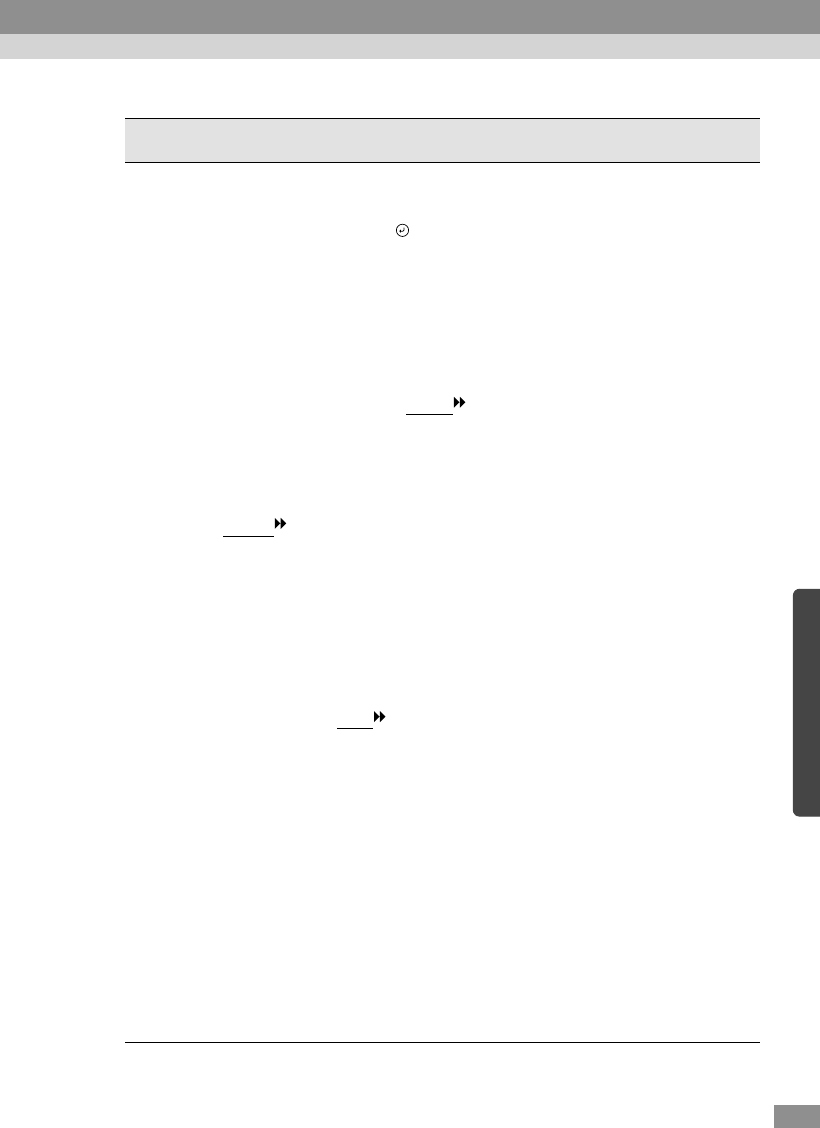
63
Computer (Analog-RGB, Digital-RGB)
Main menu Sub-menu Function
Default
setting
Video Position (Analog-RGB only)
Moves the image display position vertically and
horizontally.
• Press the button and make the adjustment using the
display position adjustment screen which appears.
Depends
on
connection
Tracking (Analog-RGB only)
Adjusts computer images when vertical stripes appear in
the images.
Depends
on
connection
Sync. (Analog-RGB only)
Adjusts computer images when flickering, fuzziness or
interference appear in the images.
• Flickering and fuzziness may also appear when the
brightness, contrast
, sharpness or keystone settings
are adjusted.
• You can obtain the best results if you adjust the
tracking first and then adjust the synchronization.
0
Brightness Adjusts the image brightness. Median
value (0)
Contrast
Adjusts the difference between light and shade in the
images.
• If Auto is selected, automatic gain adjustment is
carried out at periodical intervals.
Auto
Sharpness Adjusts the image sharpness. Median
value (0)
Color Mode Corrects the vividness of the image color. The settings
can be saved separately for each type of source
(computer or video source). You can select from six
different quality settings depending on the surroundings.
•sRGB
: Images conform to the sRGB standard.*
• Normal : For presentation in bright rooms where
brightness is emphasized.
• Meeting : Images are modulated using their original
tints, with no color enhancement.
• Presentation: For presentations in dark rooms.
• Theater : Movie images are optimized using natural
tints.
• Amusement: Produced modulated images with natural
tints. Ideal for games.
Normal
Resolution (Analog-RGB only)
Select Auto or Manual.
• If Auto is selected, automatic setup is carried out.
• If Manual is selected, you can select the image
resolution for adjustment from a list.
Auto
Preset (Analog-RGB only)
Saves the current input resolution to the preset list.
-


















