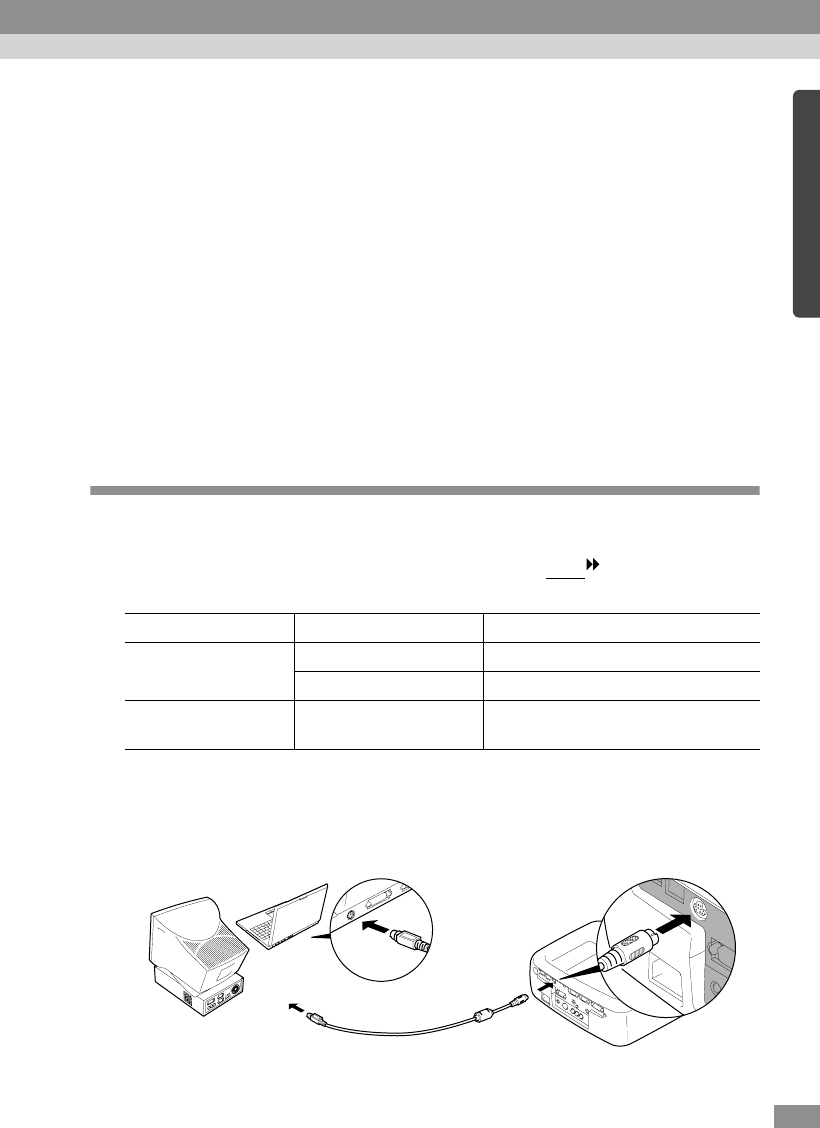
25
Tip :
• After making the connections, change the Audio Input setting in the Audio menu to
either Audio1, Audio2 or USB, depending on which input port you are using. (P.67)
• You can also connect external speakers to the projector in order to reproduce the audio
signals. (P.34)
• The USB cable can only be connected to computers with a standard USB interface. If
using a computer which is running Windows, the computer must have had a full
version of Windows 98/2000/Me installed. If the computer is running a version of
Windows 98/2000/Me that has been upgraded from an earlier version of Windows,
correct operation cannot be guaranteed. If using a Macintosh computer, the computer
must be running OS9.0 – 9.1. It may not be possible to use the USB audio function
under some versions of both the Windows and Macintosh operating systems.
• If using a USB cable to output sound from the computer, you may need to change the
computer settings. For details, refer to the section of the documentation provided with
your computer.
Using the Remote Control to Operate the Mouse Pointer
You can use the remote control as a wireless mouse to control the mouse pointer
on the computer screen. To do this, you must use a mouse cable to connect the
mouse port of the computer to the mouse port or the USB
port at the rear of
the projector.
Example of PS/2 mouse connection
Turn off the power for both the projector and the computer before connecting
them. If the power for either device is on at the time of connection, errors in
operation or damage may result.
Computer Mouse used Applicable cable
Windows
PS/2 mouse PS/2 mouse cable (supplied)
USB mouse USB cable (supplied)
Macintosh
(OS8.6 – 9.1)
USB mouse USB cable (supplied)
PS/2 mouse cable (accessory)
To Mouse port
To PS/2 mouse port


















