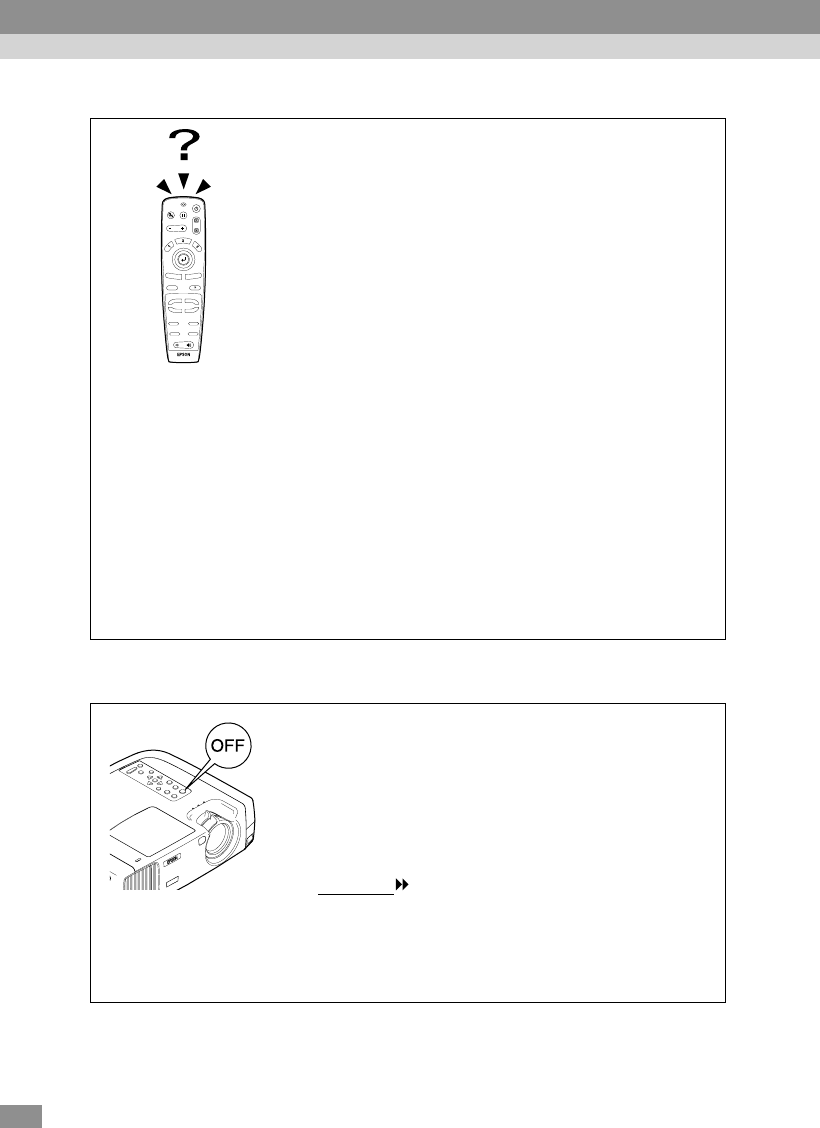
90
The remote control does not work
The power does not turn off (after the [Power] button is pressed)
• Is the R/C switch on the remote control set to the ON
position?
(P.14)
• Is the remote control being pointed in the right
direction?
The operating angle for the remote control is
approximately ±30° horizontally and approximately ±15°
vertically.
• Is the remote control too far from the projector?
The operating distance for the remote control is
approximately 10 m (30 ft.). (P.14)
• Is the remote control being pointed at the projector
when a remote control receiver has been connected?
• Is direct sunlight or strong light from fluorescent
lamps shining onto the remote control receiver?
• Are there batteries in the remote control?
(P.13)
• Are the batteries dead?
• Have the batteries been inserted correctly?
(P.13)
• If the mouse function does not work after connecting
a PS/2 mouse, you will need to restart the computer.
• The operation indicator remains orange.
This projector is designed so that the operation indicator
remains lit even when after the power has been turned off.
The operation indicator will switch off when the power
cord is disconnected from the electrical outlet.
• Cooling fan does not stop.
After the [Power] button on either the remote control or the
projector's control panel is pressed to turn off the power,
the cool-down
period starts.
After this, the operation indicator changes to a steady
orange, and you can then disconnect the power cord from
the electrical outlet.
* The cool-down period lasts for about 2 minutes. The actual
time will vary depending on the external air temperature.
Power
A/V Mute
Freeze
E-Zoom
Esc
Menu
Comp1
Source
Video
Auto
Preset
Volu me
P in P
S-Video
Resize
Comp2/YCbCr
Help
Troubleshooting


















