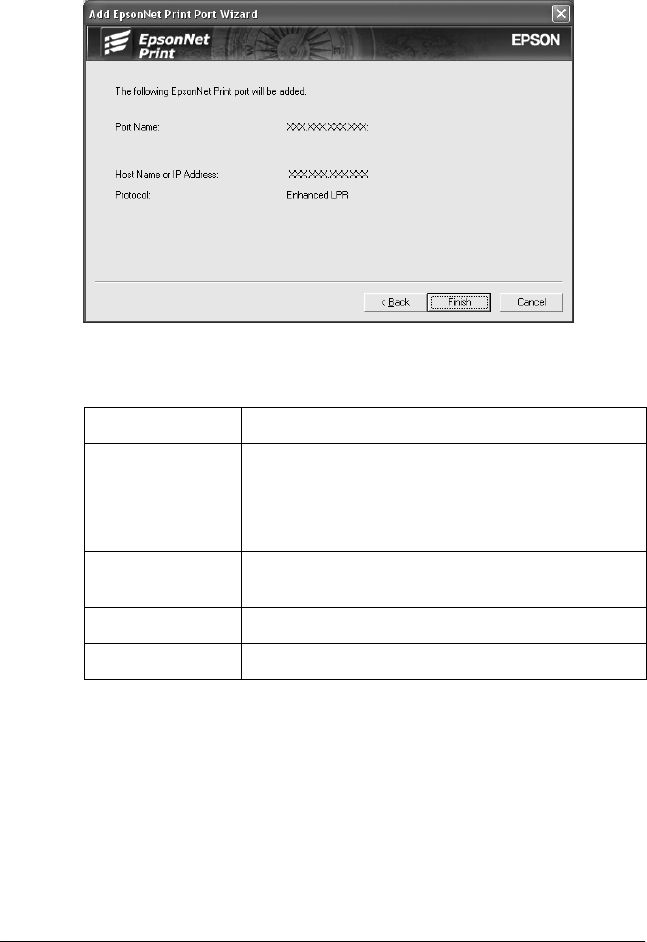
180
R4CB860
html.bk Rev. F
EPDCT.FM A5 size
10/19/04
L
Proof Sign-off:
KOW N.Mizuno H.Tomizawa
T.Takahashi
NOC K. Lee
6. Confirm the information about the printer’s port you want to
configure, and then click Finish.
You need to install the printer driver. See “Installing the Printer
Driver”.
Installing the Printer Driver
Install the printer driver that comes with your printer.
Items Explanations
The port
Information
The following items are displayed.
- Port Name
- Host Name or IP Address
- Protocol
Finish button Register the port information to the system and
close the Add EpsonNet Print Port Wizard.
Back button Go back to the printer list window.
Cancel button Close the Add EpsonNet Print Port Wizard.


















