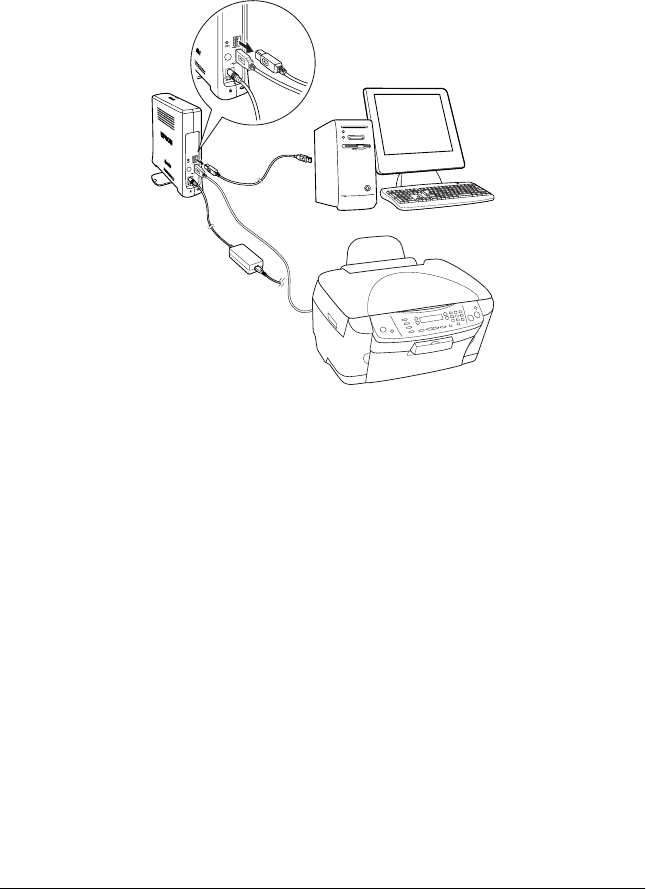
98
R4CB860
html.bk Rev. F
SPC.FM A5 size
10/19/04
L
Proof Sign-off:
KOW N.Mizuno H.Tomizawa
T.Takahashi
NOC K. Lee
25. Restart your computer.
26. Pull out the USB cable from your computer and the network
interface.
27. Setup the device. See “Setting up the device” for details.
Setting up the device
Mac OS X
1. Open the Applications folder.
2. Open the Utilities folder.
3. Open Print Center (for Mac OS X 10.2 or below) or Printer
Setup Utility (for Mac OS X 10.3), and then click Add.
4. Select Rendezvous from the drop-down list.


















