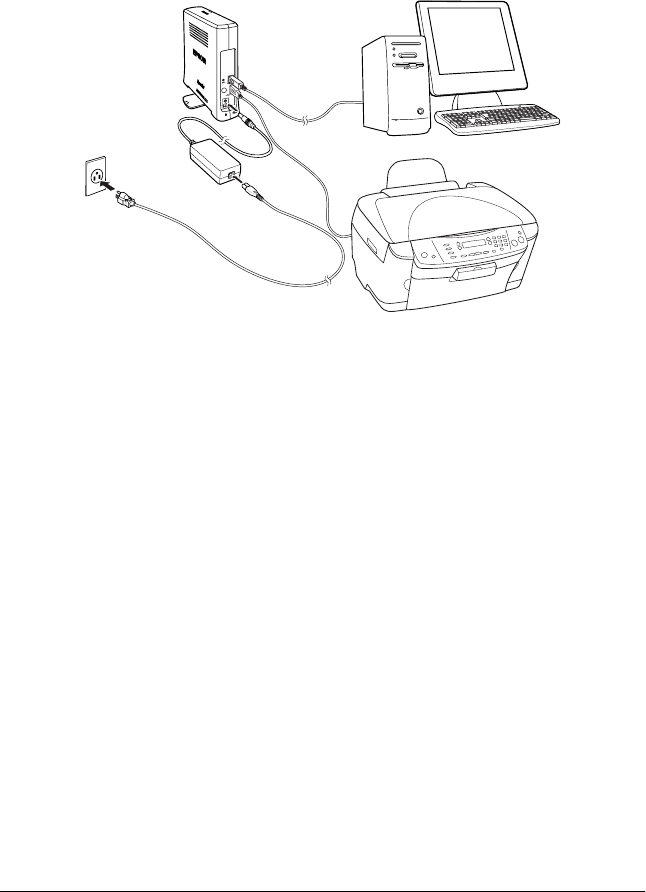
60
R4CB860
html.bk Rev. F
START.FM A5 size
10/19/04
L
Proof Sign-off:
KOW N.Mizuno H.Tomizawa
T.Takahashi
NOC K. Lee
11. Connect the power cord to the AC adapter, and then plug the
AC adapter into the network interface's DC-IN connector.
Finally, plug the power cord into a properly grounded wall
outlet.
12. Configure the network interface using EpsonNet Config. See
“Configuring the network interface” for details.
Configuring the network interface
Note:
It is a good idea to write down the SSID and WEP Key or WPA Personal
password before taking the steps below.


















