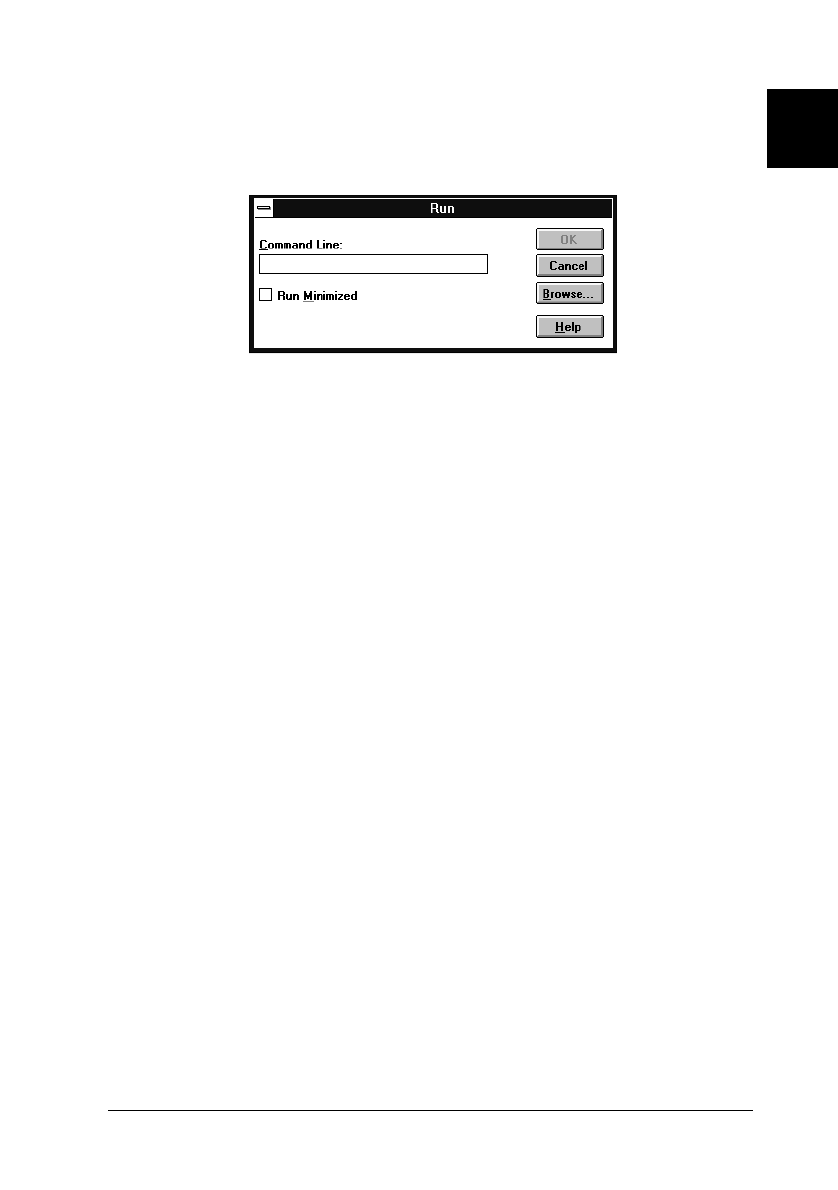
1
Setting Up the Printer 1-15
R4C4590
Rev. C
A5 size SETUP.FM
10/30/00 Pass 1
R
Proof Sign-off:
Takahashi, Kono _______
Takahashi _______
Hoadley _______
3. Choose
Run
from the File menu. The Run dialog box appears.
In the Command Line box, type
D:SETUP
. (Substitute the
appropriate drive letter as necessary.) Then click
OK
.
If you wish to make a diskette version of the printer software
on your CD-ROM, type
EPSETUP
instead of
SETUP
. In the
dialog box that appears, click the
Driver disk creation utility
button and follow the on-screen instructions.
4. Select your printer from the list.
5. The installation program begins copying the printer software
files.
6. When the installation is complete, click
OK
to exit the
installation program.
The installation program automatically selects the LQ-680/LQ-
680Pro as the default printer for Windows applications. For
information on opening and using the software, see Chapter 3,
“Using the Printer Software.”


















