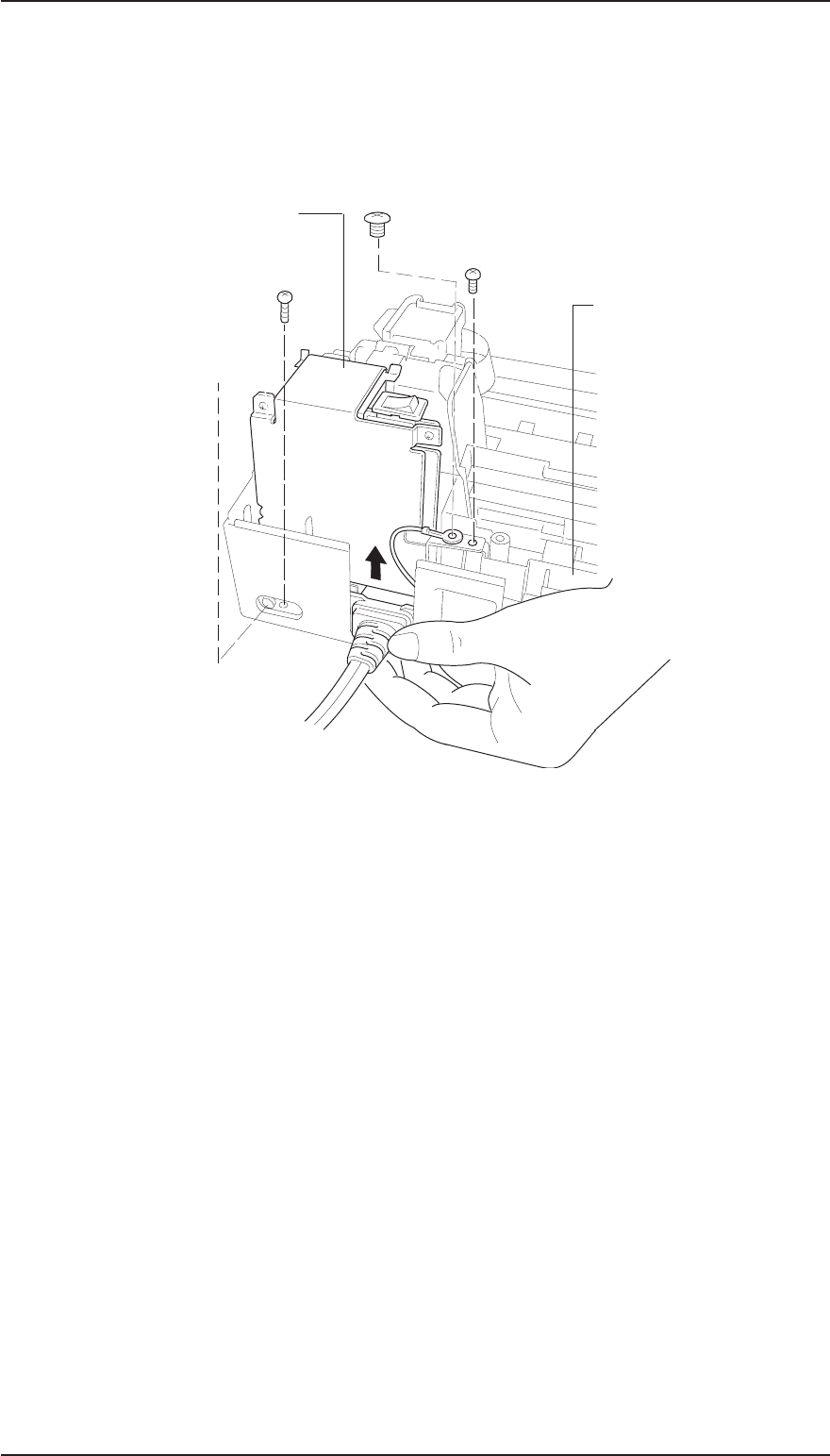
3.2.4 C160 PSB/PSE Board Removal
1. Remove the upper case (see Section 3.2.1).
2.
Remove 1 CBB (M3×10) screw securing the power supply board to the lower case, 1 CPS (M3×6)
screw securing the board frame to the grounding plate, 1 CBB (M3x10) screw fixing the board frame
and 1 big screw securing the board frame to the lower case via the grounding plate.
CPS(M3x6)
CBB(M3x10)
Big Screw
CBB(M3x10)
C160 PSB/PSE Board
Grounding Plate
Figure 3-6. C160 PSB/PSE Board Removal
EPSON Stylus Color 200 / EPSON Stylus 200 Disassembly and Assembly
Rev. A 3-5


















