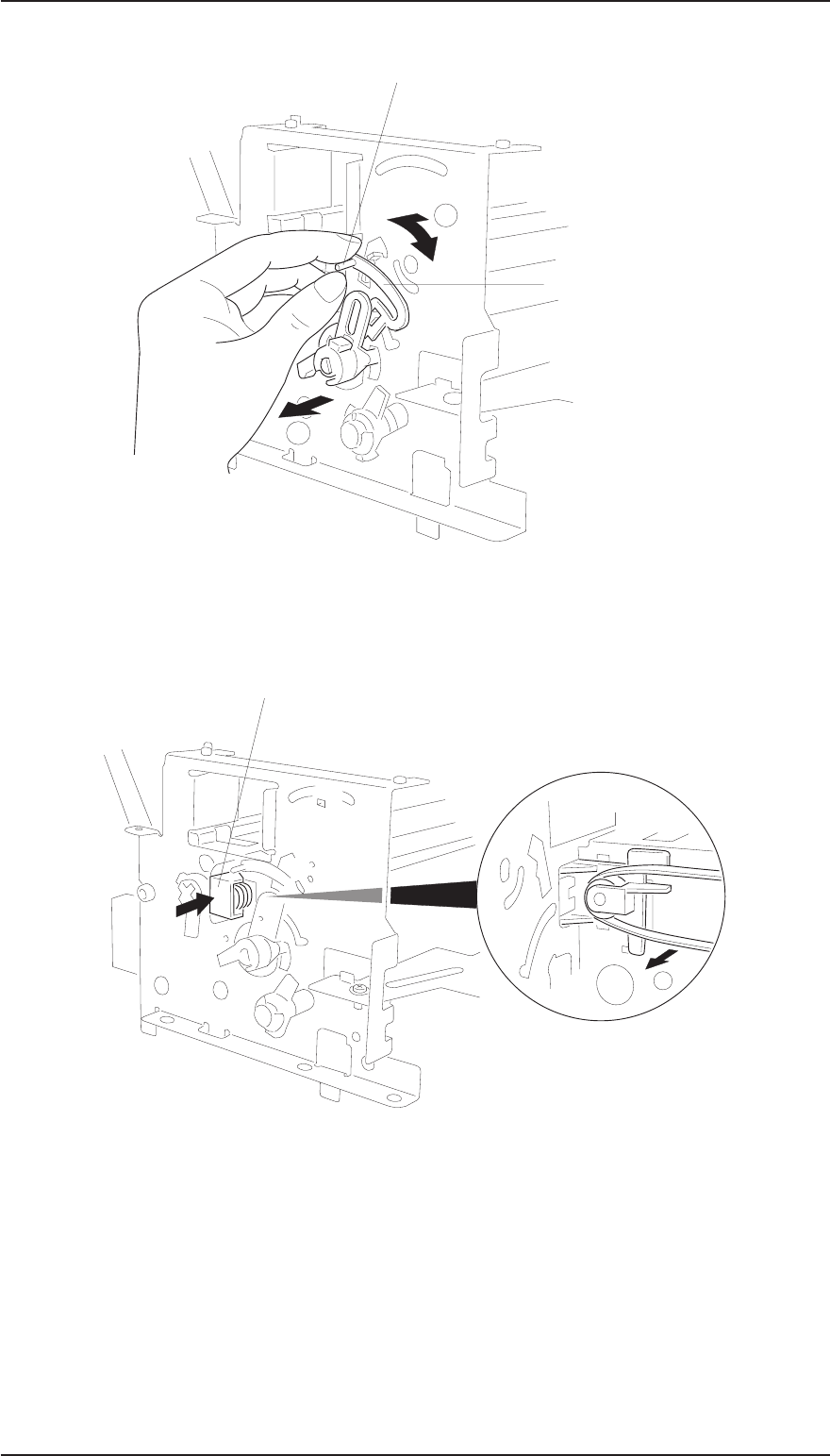
4. Remove the parallelism adjust lever by rotating it toward front while pulling the lever knob.
5. Remove the timing belt while pressing the pulley holder, then remove the carriage unit along with the
carriage guide shaft.
Parallelism Adjust Lever
Lever Knob
1
2
Figure 3-9. Parallelism Adjust Lever Removal
1
Pulley Holder
Figure 3-10. Carriage Unit Removal
Disassembly and Assembly EPSON Stylus Color 200 / EPSON Stylus 200
3-8 Rev. A


















