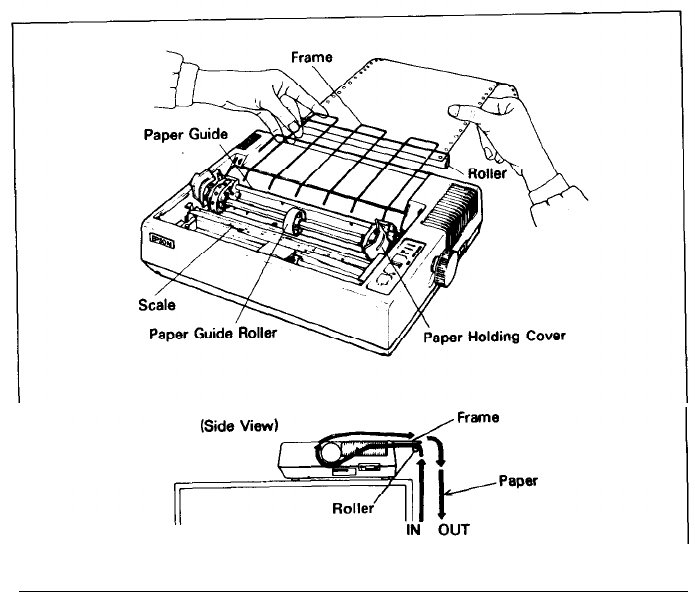
Fig. 12 Insertion of Fanfold Paper
STEP 5. Push the paper into the insertion slot between the paper guides at the
rear part of the printer mechanism.
NOTE: Be sure to pass the paper beneath the upper paper guide.
STEP 6. After the leading edge of the paper has emerged from the Printer, pull it
out gently to some length.
-ll-


















