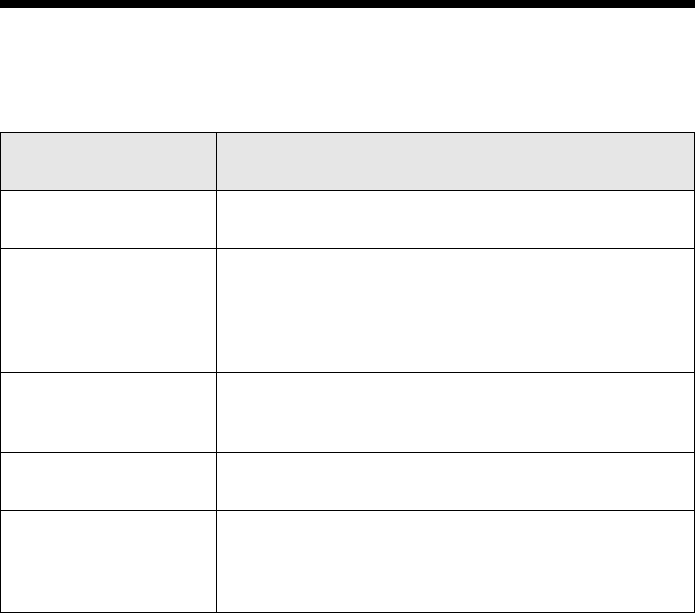
Error Indicators 37
Error Indicators
Follow the instructions on the display screen to solve most common problems.
If you see one of the error messages below, follow the steps here to proceed.
LCD display screen
message Problem and solution
Press the OK button to
replace the cartridges.
Replace the expended ink cartridges (see page 33.)
A printer error has
occurred. Turn off the
printer and turn it on
again. Please see your
documentation.
Turn the NX400 Series off, make sure no paper is
jammed inside (see page 38), and turn it back on. If the
error is not resolved, contact Epson for help (see
page 40).
A scanner error has
occurred. See your
documentation.
Turn the NX400 Series off and then back on. If the error is
not resolved, contact Epson for help (see page 40).
Waste ink pad in the
printer is saturated.
Parts inside the NX400 Series are at the end of their
service life. Contact Epson for help (see page 40).
Cannot recognize the
memory card or disk.
The memory card is not inserted correctly or there is a
problem with the card. Remove it and check the card.
Make sure the card is compatible with your NX400 Series
(see page 14).


















