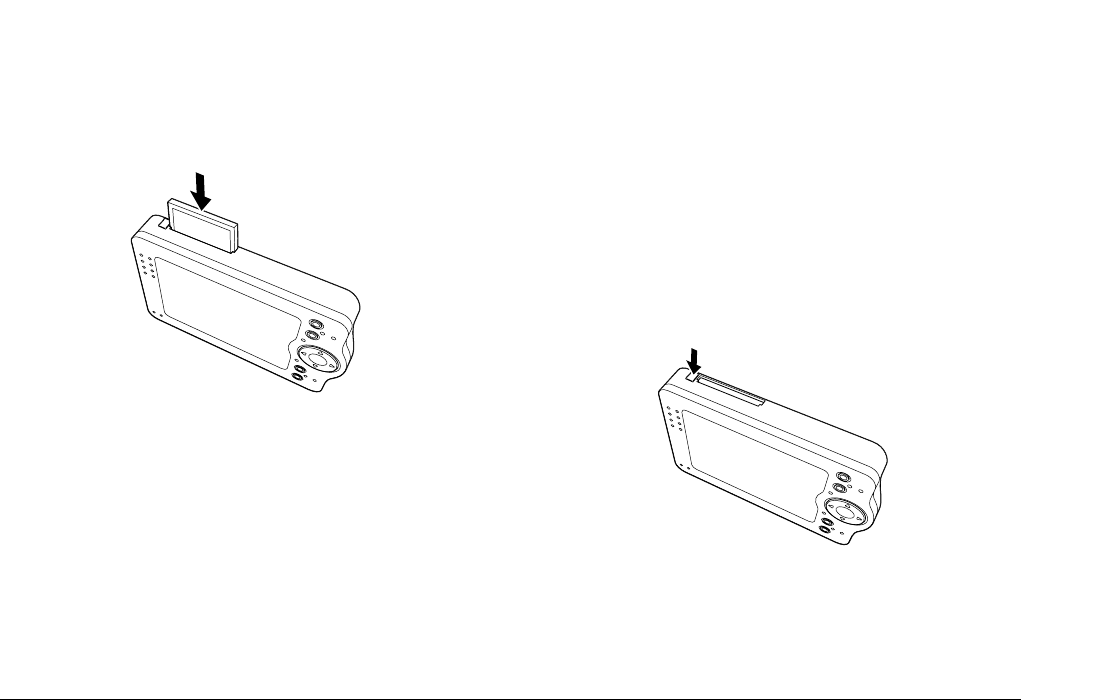
Getting Started 17
R4CC810
User’s Guide Rev. E
GET.FM A5 size
8/29/03
R
Proof Sign-off:
ABE J. Hashimoto, S. Yamamoto
T. Takahashi
S. Halvorson
2
2
2
2
2
2
2
2
2
2
2. Push the memory card into the slot until the
memory card lock clicks.
Note:
When inserting the memory card, the eject button does
not pushed out.
Removing a memory card
1. Make sure that the ACCESS light is off.
c
Caution:
❏ Never remove a memory card while the
ACCESS light is on. Doing so may cause data
in the card to be lost or damaged.
2. Push the eject button down.
Note:
When the memory card is not ejected, push the eject
button again. The memory card is pushed out.
The memory card is pushed out.


















