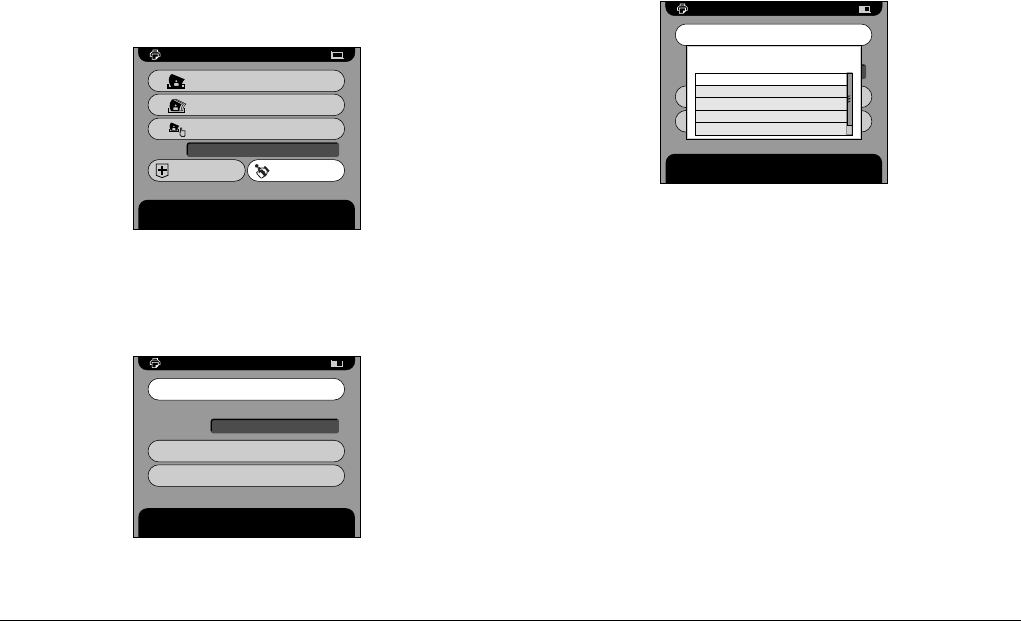
38 Direct Printing
L
Proof Sign-off:
ABE J. Hashimoto, S. Yamamoto
T. Takahashi
S. Halvorson
R4CC810
User’s Guide Rev. E
DIRCT.FM A5 size
8/29/03
1. Press the PRINT button.
2. In the Print menu, select Printer Settings by using
the Four-way button and press the OK button.
The Printer Settings screen appears.
3. Select Select Printer and press the OK button.
4. Select your printer from the displayed list, and
press the OK button.
Note:
❏ An error message that the printer driver cannot
be found is displayed, contact our Customer
Support.
❏ For information about registering a new printer
driver, see “Registering a new printer driver” on
page 65.
Press OK or Print to continue. Press Cancel to return to the
previous screen.
Print This Photo
Print All Photos
Select Photos
Utilities Printer Settings
Print
Number of Photos:
Printer Settings
Press OK or PRINT to change a printer.
Select Printer
Current Printer:
Stylus Photo 810
Install Printer Driver
Show Driver Information
Printer Settings
Press OK or PRINT to select this printer. Press Cancel to
return to the previous screen.
Select Printer
Current Printer
Stylus Photo 810
Install Printer Driver
Show Driver Information
Select a printer:
Stylus Photo 810
Stylus Photo 820
Stylus Photo 830
Stylus Photo 830 U
Stylus Photo 900


















