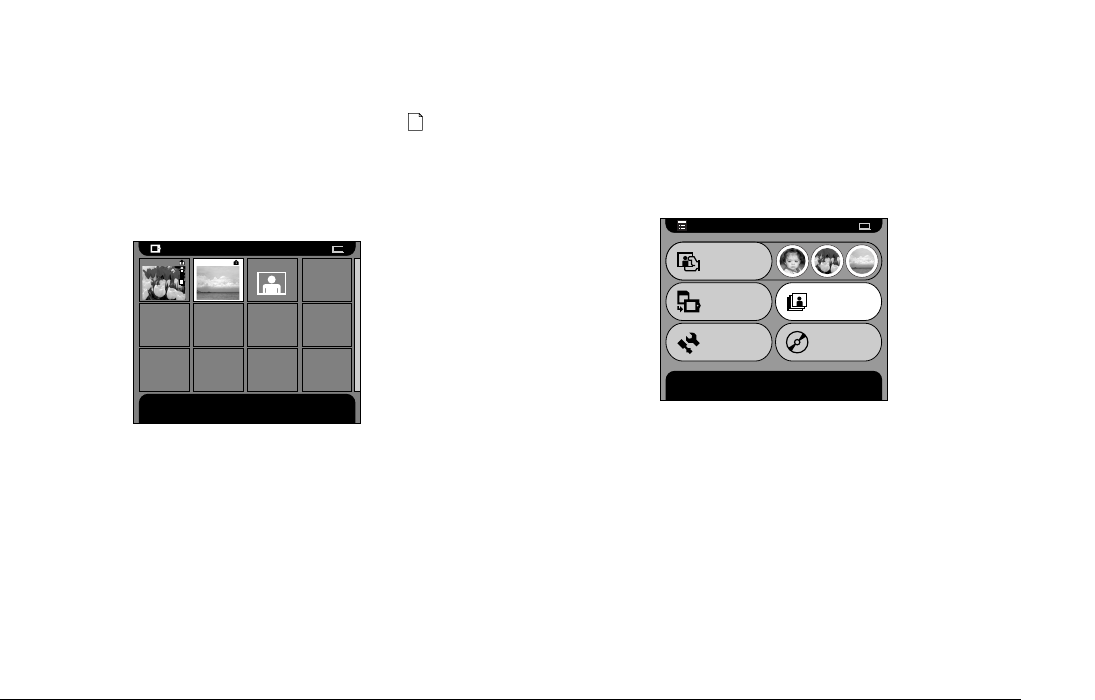
Viewing and Managing Images 25
R4CC810
User’s Guide Rev. E
MANAG.FM A5 size
8/29/03
R
Proof Sign-off:
ABE J. Hashimoto, S. Yamamoto
T. Takahashi
S. Halvorson
3
3
3
3
3
3
3
3
3
3
Note:
❏ When viewing images in the folders, select a folder
and press the OK button. Images stored in the
folder are displayed as thumbnails.
❏ Unsupported data is displayed as the icon.
6. Select an image which you want to display in
full-screen format, and press the OK button.
The selected image is enlarged to fit the full
screen.
Note:
You can do various operations to the displayed image
by using the pop up menu. See “Using the Pop Up
Menu” on page 32 for details.
Displaying images as a slide show
You can display images stored in the album as a slide
show. For details about the album, see “Using
Albums” on page 30.
1. In the Main Menu, select Slide Show by using the
Four-way button and press the OK button.
¥Cards¥20021218. 003¥DCIM¥101EPSON
Press OK to view this photo. Press Cancel to return to the
previous screen. Press Print to print this photo.
1
09
2 3
Main Menu
Start album slide show. Press OK to continue.
Slide Show
Settings
Browse
Copy to the
HDD
Copy to
CD-R/RW


















