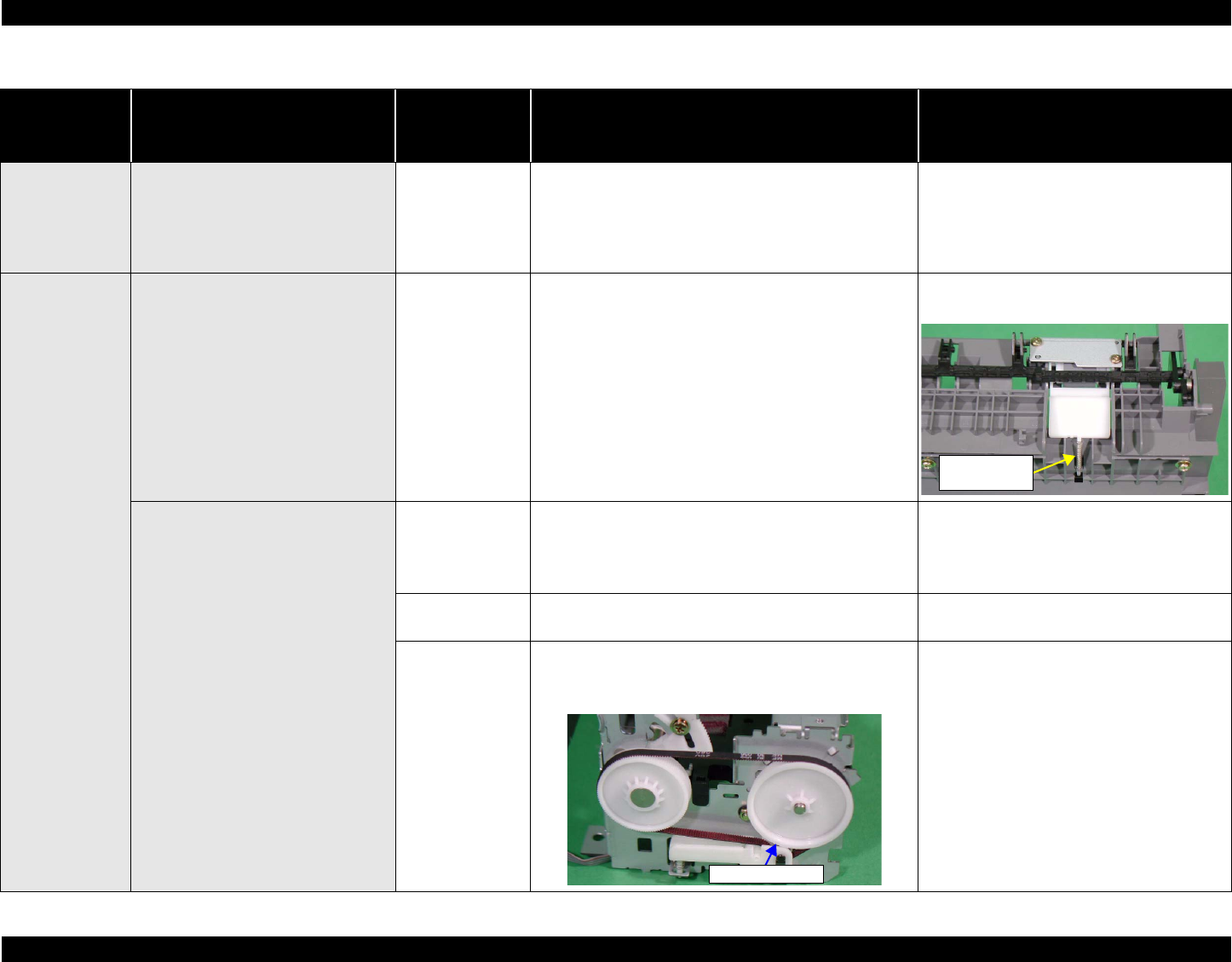
EPSON Stylus Photo R300/R310 Revision A
TROUBLESHOOTING Unit Level Troubleshooting 19
At operation
Out of HP
"Carriage Unit" moves to the home
position properly when turning on the
power. Then paper feeding operation is
performed normally, but paper is not
sent into the printer.
PE Sensor*
1. Check if "Torsion Spring, 0.22" for "PE Sensor Lever" is
not unfastened.
2. Check if "PE Sensor Cable" is correctly mounted on
"Holder, Shaft, LD Roller".
1. Reassemble "Torsion Spring, 0.22".
2. Remount "PE Sensor Cable" correctly.
At operation
-
When feeding paper, the leading edge of
paper is detected properly, but the paper
is ejected without being set at the print
start position. At this time, the next
paper is fed to "PE Sensor Lever".
ASF Assy.
1. Check if "Roller, Retard Assy." operates properly while
feeding paper.
1. Reassemble "Extension Spring, 0.45" back of
"Roller, Retard Assy."
The leading edge of paper does not go
through between "Roller EJ Assy." and
"Star Wheels".
Frame EJ Assy.**
1. Check if "Star Wheels" have not come off.
2. Check if "Frame EJ Assy." is correctly assembled.
3. Check if "Frame EJ Assy." is not transformed toward
downward.
1. Reassemble "Star Wheels" correctly.
2. Reassemble "Frame EJ Assy." correctly.
3. Replace "Frame EJ Assy." with a new one.
Paper Guide, Front
1. Check if "porous pad" of "Paper Guide, Front" has not
come off.
1. Remount "porous pad" correctly.
Roller EJ Assy.
1. Check if "Roller EJ Assy." is correctly assembled.
2. Check if "Spur Gear, 41.48" has not come off.
1. Reassemble "Roller EJ Assy." correctly onto
"Printer Mechanism".
2. Reattach "Spur Gear, 41.48" to "Roller EJ
Assy." correctly.
Table 1-7. Check Points for Paper Jam Error to Each Phenomenon
Occurrence
Timing
Position of CR
Phenomenon Detail
Faulty Part/
Part Name
Check Point Remedy
Extension
Spring, 0.45
Spur Gear, 41.48


















