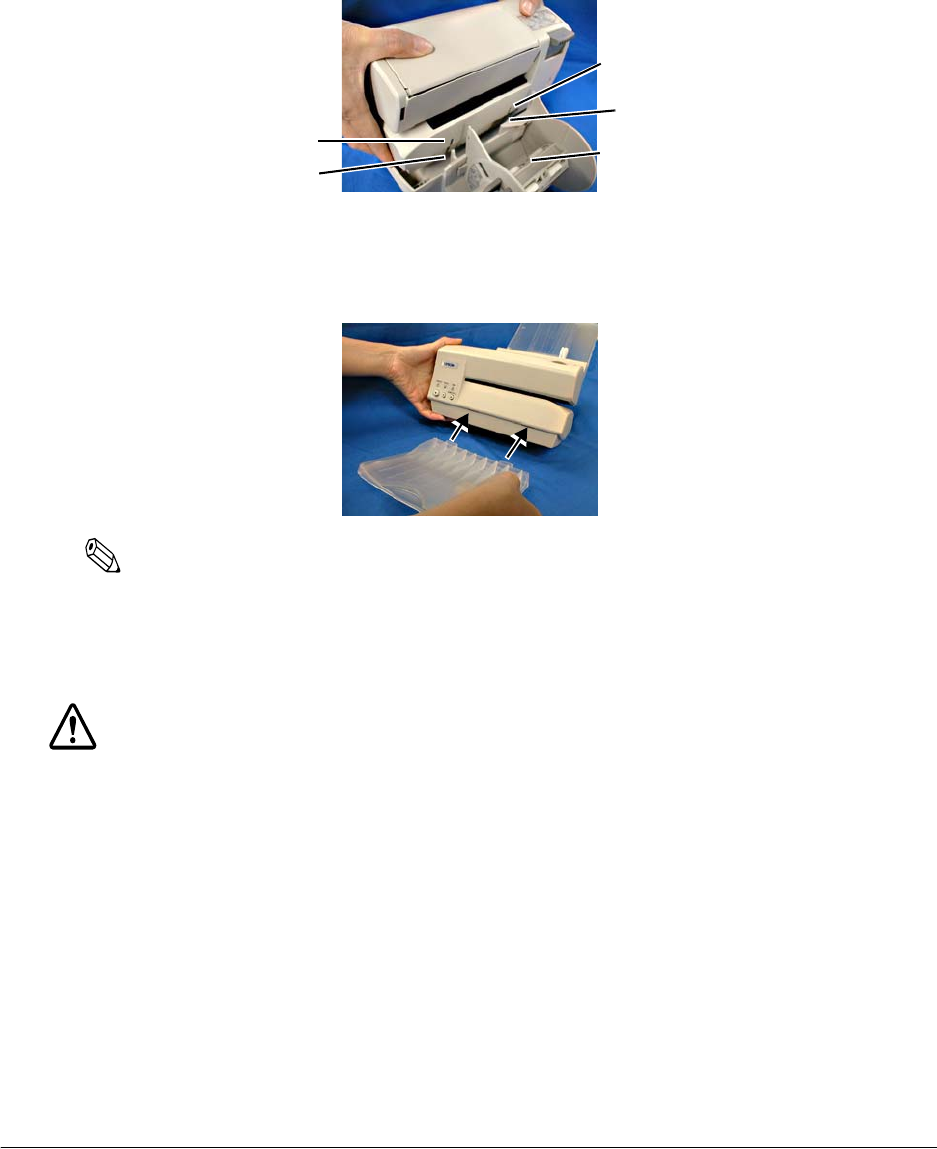
2-8 Setup Rev. C
2.3.1.2 Installing the roll paper holder
1. Check that the printer is not connected to the AC adapter. If the printer is on, turn it off and
remove the AC adapter.
2. Insert the hooks of the roll paper holder into the slots at the back of the printer while placing
the printer on the base of the roll paper holder.
3. Attach the paper tray. Insert the hooks of the paper tray into the 2 slots in the bottom of the
printer at the front. This completes installation of the roll paper unit.
Note:
If you use the printer without attaching the paper tray, the printed pages that are output may cause a
paper jam.
2.3.2 Connecting the power unit
WARNING:
Always use the Seiko Epson power unit provided.
Using an incorrect power supply may result in fire or electrical shock.
2.3.2.1 Connection procedure
1. With the POWER switch of the printer turned off, check that the cable of the power unit is
not connected to the electrical outlet.
2. Check the label on the power supply to make sure the voltage required by the power supply
matches that of the electrical outlet.
3. Connect the power unit to the electrical outlet.
slot
hook
slot
hook
roll paper holder


















