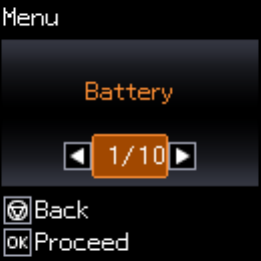
You see this screen:
2. Press the arrow buttons to select Printer Setup and press the OK button.
3. Press the arrow buttons to select Language and press the OK button.
4. Select a language and press the OK button.
Parent topic: Using the Control Panel
Turning On Quiet Mode
You can reduce the noise the product makes by turning on Quiet Mode.
Note: Turning on this setting may reduce print speed.
1. From the home screen, select Menu and press the OK button.
13


















